
Two Ways to Track My Boyfriends Vivo V27 without Him Knowing | Dr.fone

Two Ways to Track My Boyfriend’s Vivo V27 without Him Knowing
How can I track my boyfriend’s phone? If you also have the same question, then this would be the last post you’ll read. A while back, I was a little suspicious of my boyfriend’s behavior and wanted to track my boyfriend’s phone. As I did some research, I discovered that even though there are lots of spying tools out there, only a handful of them yields the desired results. I handpicked two apps to track my boyfriend and they certainly met my expectations. Therefore, I have provided a stepwise tutorial to use them right here.
Part 1: How to Track My Boyfriend’s Phone via mSpy?
When I wanted to learn how can I track my boyfriend’s phone, I tried various third-party solutions. I tried mSpy .
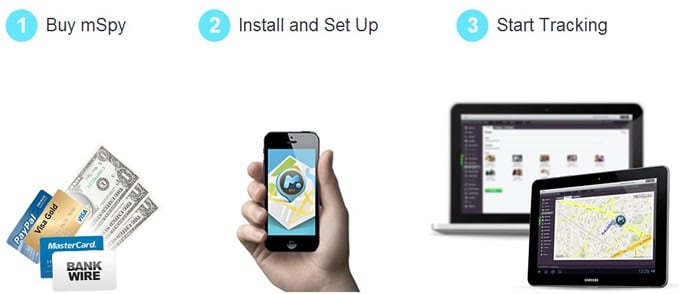
1. To use mSpy, you need to visit its website right here and create your new account. Ideally, you need to follow similar steps as KidsGuard Pro’s installation to use mSpy.
2. After creating your mSpy account and getting a paid subscription, you need to access the target device.
3. Go to its Settings > Security and make sure that the option of downloading from Unknown Sources is turned on.
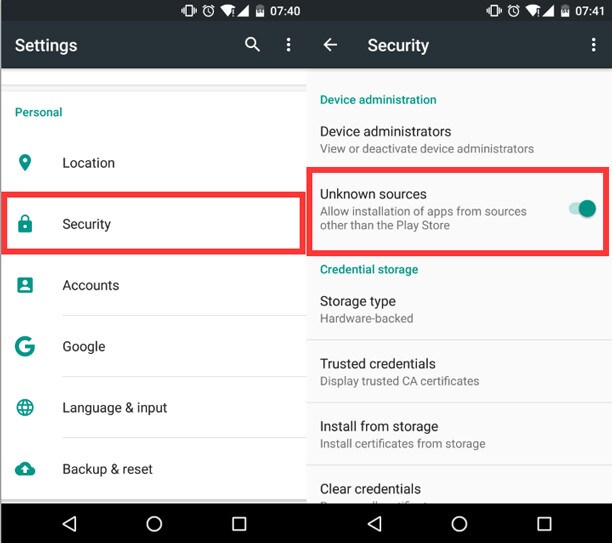
4. Afterward, you can go to its website and download the app.
5. Install and perform the setup of the app with your own account credentials.
6. Once it is done, you can access its web-based dashboard remotely and gain all the needed information related to the target device.
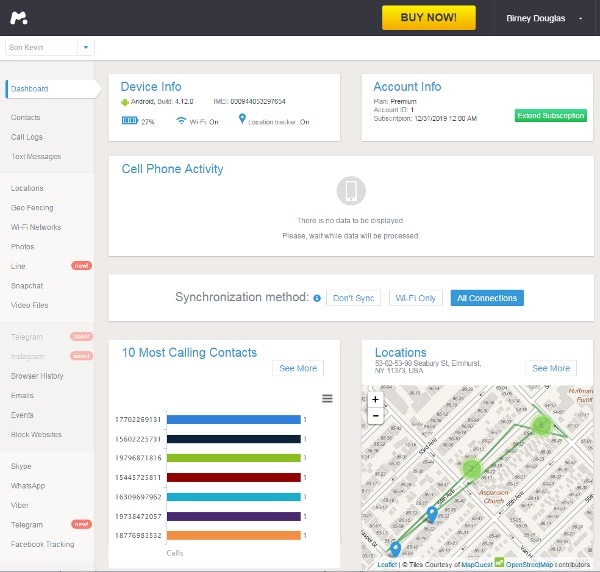
Even though mSpy provides similar features to that of KidsGuard Pro, it only works on rooted (and jailbroken) devices. Additionally, it is comparatively more expensive than KidsGuard Pro and doesn’t truly have a full-invisible mode. Any smart user can detect the spying app, which might land you in trouble.
Part 2: How to Track My Boyfriend’s Phone via KidsGuard Pro?
As I wanted to learn how can I track my boyfriend’s phone, I stumbled upon an amazing tool – KidsGuard Pro . It provided a highly reliable and secure way to track a device’s location, its vital content, and so much more. Easy to download and use, KidsGuard Pro doesn’t require you to root your Vivo V27. After installing it on the target device, you can track it from the web dashboard control panel remotely.
Since it runs in stealth mode, it allowed me to track my boyfriend’s phone without getting detected. Besides his real-time location, I was able to know his call logs, contacts, photos, social media activity, and so much more in one place. It allowed me to track my boyfriend in a trouble-free manner. You can also do the same by following these steps:
1. Firstly, visit KidsGuard Pro’s official website right here and create your new account. You need to sign-up with your email id and set up a strong password.
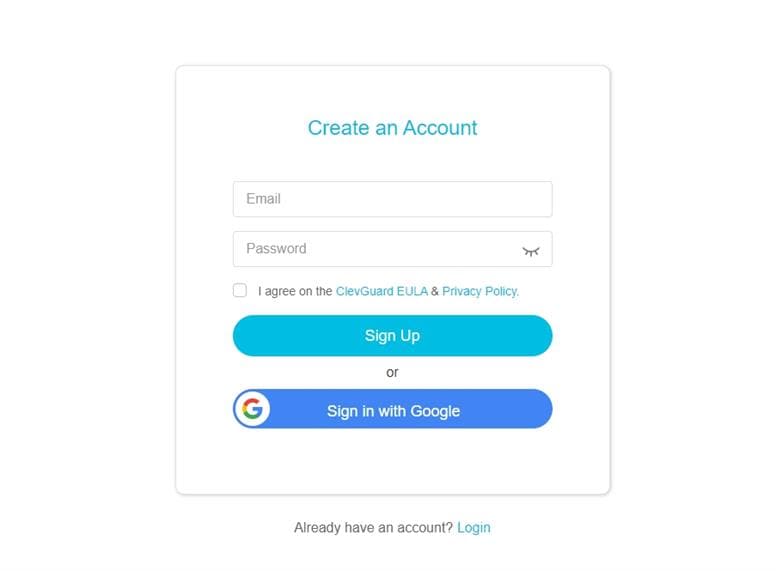
2. Secondly, after buying the product, you need to download the KidsGuard Pro app on your target device. Please go to the My Products and Orders Management page and click “Setup Guide” to follow the instructions carefully and complete all settings on the target device.
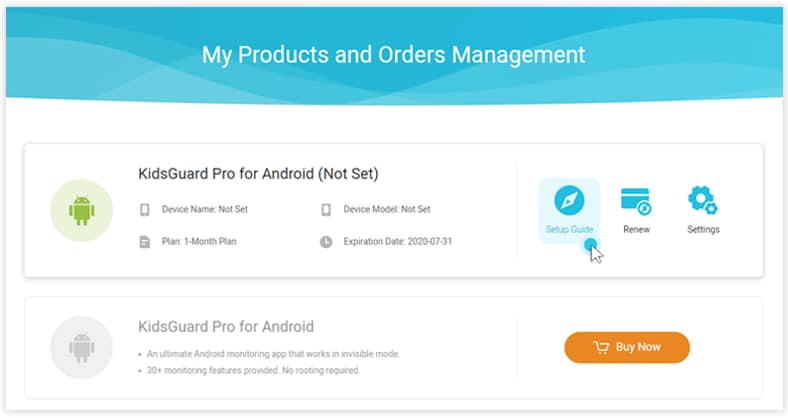
3. Great! Now all you need to do is log in to your KidsGuard Pro account on their website using your account credentials. On the home page, you can access all the major information related to the Vivo V27 device like its location, frequent callers, and more.
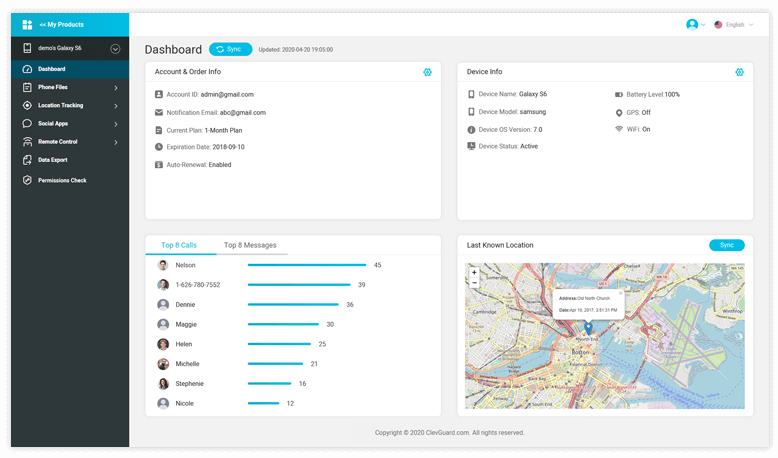
4. Furthermore, you can simply visit the desired section from the left panel to get in-depth access. For instance, by visiting the “Locations” section, you can view the real-time location of the Vivo V27 device, the previously visited places, and more.
After following these instructions, I was also able to track my boyfriend without much trouble. KidsGuard Pro also provides a seamless way to track the social media activity on the target device, record calls, listen to its surroundings, etc. Furthermore, you can enable its Keylogging feature as well to get a comprehensive record of everything typed on the Vivo V27 device. By using these amazing features, I was able to track my boyfriend’s phone without getting detected.
Since KidsGuard Pro is compatible with all the leading Android and iOS devices, you can take its assistance without facing any setbacks. I used it to track my boyfriend’s phone and so can you. Nevertheless, before you proceed, make sure that you are not doing anything illegal. You should either own the phone you are tracking or inform the other person beforehand. This will prevent you from any unforeseen situation. Now when you know better, you can easily use KidsGuard Pro to track any Android or iOS device. Go ahead and give KidsGuard Pro a try and let us know about your experience in the comments below.
Top 10 Telegram Spy Tools On Vivo V27 for Parents
While smartphones are certainly making your life easier, they are also inadvertently damaging those of your children. As more and more communication channels open up to one and all, reaching out has become mighty simple.
But for children – particularly adolescents and teenagers – the wrong kind of communication from their peers and friends may inevitably spell disaster. It calls for a situation where parents need to be more vigilant about their children and the kind of messages they receive or send out.
In other words, they compulsorily need to monitor their children’s tablets, smartphones and other gadgets to keep track of any unwarranted activity which may turn out to be detrimental to their future. The following spy tools will help you do the needful and have been prioritized according to their features, reliability, functionality and feedback received from users.
1. mSpy
Considered to be ideal for iPhones and tablets, mSpy as a monitoring tool is not only powerful but also endowed with some great features. The Geo-Fencing facility of mSpy enables marking of Forbidden and Allowed areas. You are instantly alerted as soon as your kids try to enter those areas. There is a scope for no-limit device change. Also, the app is compatible with iOS, Android, Mac and Windows devices and multiple devices may be monitored using a single account.
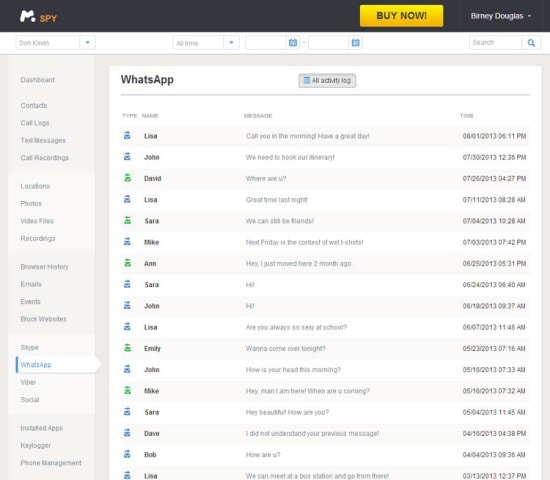
Pros
• Incredibly easy to use.
• Excellent 24 X 7 customer service.
• Monitors iPhones and iPads without jail breaking either device. No need to download an app because the activity gets extracted from the iCloud account and is visible on a control panel that is web-based.
• Tracks text messages, GPS locations while also monitoring instant messages.
• Keylogging feature enables the user to discover all keystrokes that gets entered into the monitored phone. You get to know what your child is typing into WhatsApp and Skype.
• mSpy is usable to block gambling and pornographic sites. Additionally, games and apps can also be controlled.
• 3 packages available: Basic, Premium & Bundle kit.
Cons
• None as such, except that you would have to pay monthly.
Prices start from $16.67/ month
Downloadable from www.mspy.com
2. Highster Mobile
This is your app to do everything you want. It’s one of the best apps for you. You can do anything from monitoring WhatsApp, Twitter, Facebook, BBM, iMessage, Viber, Skype, Email and Instagram. You can also track location of the Vivo V27 device through GPS Tracking and displays on Google map.
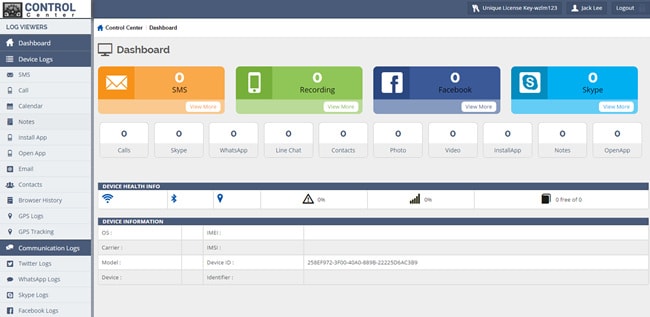
Pros
• Stealth camera facility initiates the Vivo V27 device’s camera to shoot pictures secretly.
• Monitor all calls, their dates and time, phone numbers of persons being called or calling.
• View videos and photos shot on the Vivo V27 device.
• View browser history, calendar entries and new contacts.
• Monitor all SMSs through your control panel.
• Free updates available for life once you purchase the software.
Cons
• On the expensive side
• Bit cluttered interface
Costs $29.99 per month.
Download it from http://www.highstermobi.com
3. Flexispy
FlexiSPY is compatible with mobile platforms such as iPhone, Android, iPad, Nokia Symbian and Blackberry. Enables recording and monitoring of text messages, GPS locations, phone calls, Viber, Facebook, BBM, WhatsApp chats, iMessages, Skype messages, videos and photos, websites surfed and email.
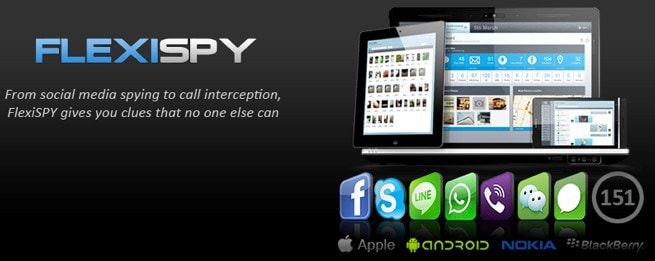
Pros
• Two versions available: Extreme and Premium.
• Intercept calls and listen to ongoing conversations
• Record Calls and surroundings which gets uploaded to the control panel.
• Crack passwords by making all passwords for emails and social messaging entered into the phone, visible. It is the first of its kind in the market.
• The RemCam facility enables remote controlling your child’s phone camera and records all pictures taken.
• Instant GPS gives out the present GPS location.
• You can even control your children’s phones remotely through the online web system.
• Recommended for jailbroken iPhones or iPads. For Android devices, however, the Vivo V27 device needs rooting.
Cons:
• You have to pay a lot.
• You really do not need many of the features on offer.
Price: FlexiSPY Extreme – $349 for 1 year; FlexiSPY
Premium – $149
Downloadable from http://www.flexispy.com
4 – iKeyMonitor
The iKeyMonitor tracks SMSs, keystrokes, WhatsApp messages, websites surfed, passwords, and screenshots. The program comes with a no-cost three -day trial.

Pros
• Tracks every text message irrespective of the app used.
• The iKeyMonitor captures all passwords entered, even when hidden while being typed.
• Captures screenshots automatically as phone screen is changed and enables viewing the websites that were surfed or the apps that were used.
• The multi-language facility supports English, French, Spanish, Russian, German, Italian and Portuguese.
• Ideal for jailbroken iPhones, iPads and iOS 6.0.
Cons
• Lacks on several important features unlike mSpy.
• On the costlier side.
Cost: $39.99 for 1 month; For 1 year – $179.99.
Downloadable at http://ikeymonitorapp.com
5. PhoneSheriff
This one is compatible with any iPhone, Android and Blackberry phone as also iPad and the iPad mini. Features include call logging, tracking GPS locations, SMSs and emails, browser history and photos and videos shot. The software tracks all chat messages within Facebook, Viber, WhatsApp, iMessage and BBM.
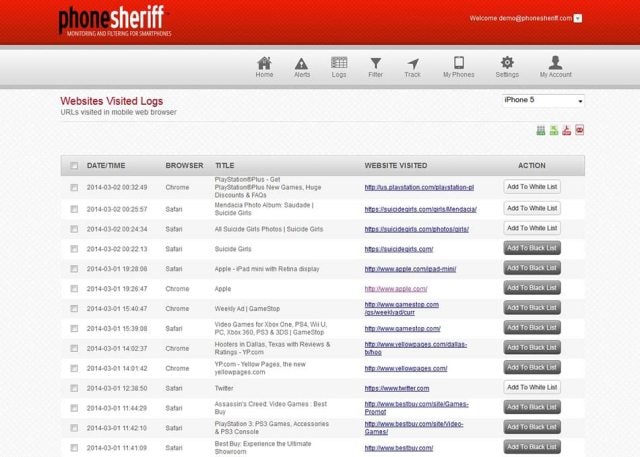
Pros
• Enables blocking device access or phone calls during certain periods of the day.
• The geo-fencing facility allows tracking the target device’s movement beyond a pre-specified area.
• Keyword filters send out instant profanity alerts whenever vulgar words are spoken into or received by the target device.
• You can block access to and from certain pre-specified contacts.
• However, PhoneSheriff’s hidden version is unavailable now, and the target device gets notified that its being monitored.
Cons
• Initial learning curve
• Cluttered interface
• Misses out on several important features.
Cost: $49 for six months (for individuals & families); $299 per year (Businesses). Business version offers 5 licenses, for tracking 5 different devices.
Download it at http://www.phonesheriff.com
6. Spyera
This one monitors and records SMS, phone books, call history, emails, location, IM, What’sApp messages, Facebook Chat, photos shot and Skypev messages which get uploaded to the spying device’s monitoring account.
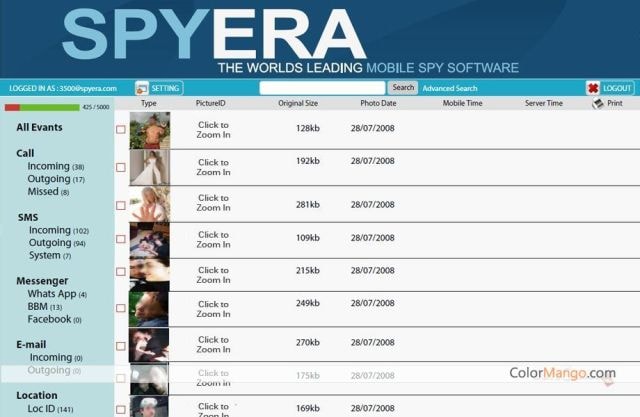
Pros
• Ideal for Android and iOS operating systems and becomes active stealthily as the target mobile is booted.
• GPS locations are also recorded every fifteen minutes with the GPS rate being adjustable.
Cons
• Really costly.
• Limited features when it comes to cost analysis.
Cost: $189 for three months; $ 489 for 1 year
Downloadable from https://spyera.com
7. Teensafe
Monitor all of your teenager’s sent, received and deleted texts. Also track iMessages, Kik Messenger and WhatsApp through Teensafe which is compatible with iPhones, iPads and Androids.
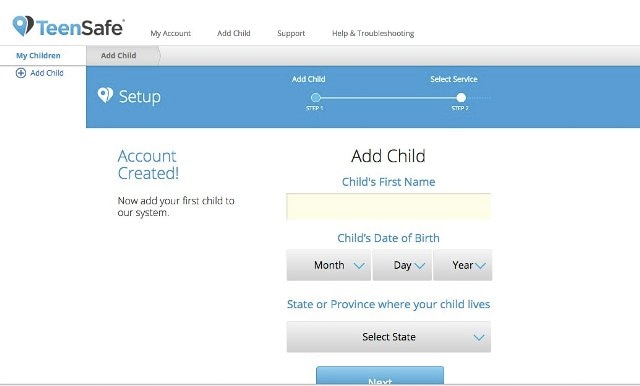
Pros
• GPS location with phone’s location history to ensure your
child’s safety.
• Address book access.
• Browser history access.
• Several children may be tracked through one subscription.
• Jailbreaking iPhones or rooting Android devices not required for installing TeenSafe. However, undesired applications and websites cannot be blocked through control options.
• Viewing of videos or images send through text from the target phone is not possible.
• LiveChat and 24/7 support are unavailable.
Cons
• Can take a while to set up.
• Limited support available.
Cost: 7-day no-cost trial. Subscription starts from $14.95 per month. It may be canceled instantly.
Downloadable at http://www.teensafe.com/
8. Mobistealth
This one tracks and records all calls and text messages. It allows viewing of surfing history and all URLs visited including those containing videos. You get full access to the target phone’s contact list and also incoming and outgoing pictures.
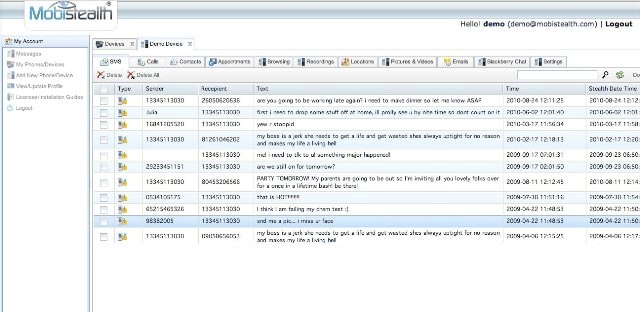
Pros
• Records the cell phone’s surroundings even when not directly used.
• Alerts you about SIM change when SIM card is removed or replaced.
• If the target device is lost or stolen, Mobistealth enables remote elimination of all data stored on the phone.
• 30-day refund available if a user isn’t satisfied with the product.
Cons
• Cluttered interface.
• Misses out on several important features like live recording.
Cost: Basic version for Android : $19.99 (2 weeks); Version for iPhone Pro – $79.99/ 3 months.
Download it at http://www.mobistealth.com/
9. TheOneSpy
With TheOneSpy, several target phones may be monitored using one license. Additionally, you get access to all data available. All e-mails and media files on the target phone may be viewed.
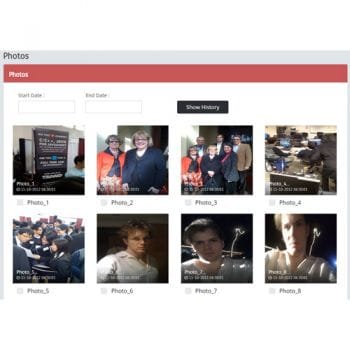
Pros
• Allows you to listen and record all surroundings of the target phone.
• You may even check your child’s reminders, appointments, browser history and history of activities in all prominent social networks.
• Demo version available for potential customers to first try the product before buying.
• iPhone devices need jailbreaking for using this app.
Cons
• Lacks several important features.
• A basic app at the best
Cost: 3 months – $55; 6 months – $99; 12 months – $140.
Download it at: https://www.theonespy.com/
## 10\. MOBILESPYAGENTThis app works in full covert mode and makes all texts and calls accessible. All multimedia files, memos, notes and contact lists are accessible. Also, it allows viewing of the entire history of the web browser and also numerous social networks.
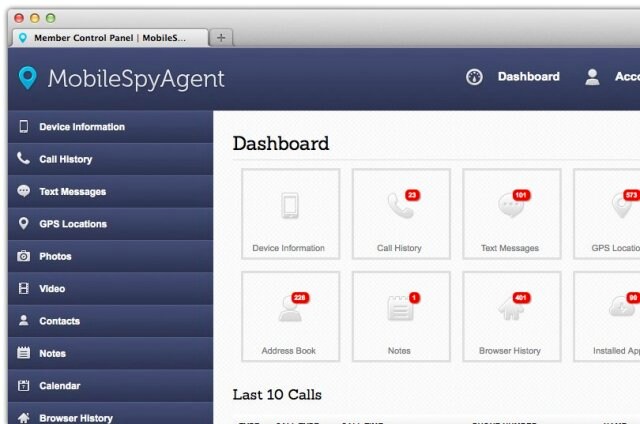
Pros
• Access all apps installed and the games played.
• Target’s location transmitted every fifteen minutes.
• Compatible with jailbroken iPhones & iTablets and Android phones.
• No remote control facilities for blocking sites or contacts.
Cons
• Could have more features.
Price: For Basic Package – $14.95 for 1 month; Pro Version – $19.95 for 1 month.
Downloadable at http://www.Mobilespyagent.Com/
While all these are some great spy apps, mSpy is one of the best bets out there for you.
How to Check Distance and Radius on Google Maps For your Vivo V27
“Is it possible to use Google Maps to calculate distance between multiple locations? I want to know the exact distance between different spots, but can’t seem to find any solution!”
If you also wish to use the distance marker on Google Maps, then you might have a similar query like this. Apart from navigation, Google Maps can be used for different other applications as well. For instance, you can easily measure distance between two addresses on Google Maps. Besides that, you can also use the Google Maps distance radius feature to focus on a certain area. In this guide, I will let you know how to use Google location distance and radius features in detail.

Part 1: Draw a Radius Circle on Google Maps
You might already know that Google Maps provides a map of the entire world for us to navigate. Though, there are times when users like to draw a radius on Google Maps for a particular location. Presently, the native feature of Google Maps does not have a distance radius tool. Therefore, to draw a radius on Google Maps, you would have to use an application that has its own interface. One of them is Map Developers that is based on Google Maps and has simply provided a solution to draw a radius on the map.
- Firstly, just go to the official website of Map Developers circle tool on any supported browser like Google Chrome. You can see that the website is based on Google Maps with its added layers to draw a radius on the map.

- Now, just use the native feature of the map to zoom in to any location of your choice. You can also enter the name of the location that you are looking for in the search bar.
- Besides that, you can also enter details about the radius of the circle, its color, and so on. After entering all the needed details, click on the “New Circle” button and it will be reflected on Google Maps interface.

If you want, you can later delete this circle or draw multiple circles in different colors to mark them in any location of your choice.
Part 2: Determine the Distance with Radius on Google Maps
Apart from drawing a circle or radius on Google Maps, a lot of people would like to specify its distance as well. For instance, you might wish to specify a radius of specific miles or kilometers for a place on Google Maps. As stated above, the native feature of Google Maps is presently missing the distance radius feature. The good news is that there are tons of websites out there that have presented the same feature on the original layer of Google Maps.
- Map Developers Radius
Consider the example of the circle tool of Map Developers that we have discussed above. In this, you can just enter the name of a specific place on Google Maps. Now, you can specify the distance of radius in miles or kilometers. This will automatically draw the specific distance radius on Google Maps for the designated location.

- KML Circle Generator
If you know the exact longitude and latitude of the place, then you can also take the assistance of KML Circle Generator. In this, you would have to specify the exact coordinates of the place and the Google Maps distance radius value. After entering the relevant details, you can proceed and draw the radius distance on Google Maps.

Part 3: Determine the Distance between two Addresses on Google Maps
This is one of the most resourceful features of Google Maps that a lot of people are not aware of. Using its native interface, you can find a straight line distance on Google Maps. That is, it won’t be the driving distance, but the exact distance between 2 places on Google Maps. If you want, you can add other spots to let Google Maps calculate distance between multiple locations as well. To learn how to measure distance between two addresses on Google Maps, follow these steps:
- At first, just launch Google Maps on your system and go to the source location on it. You can click on any marked location or anywhere else on the map. Even if you click on any unmarked location, Google will load its coordinates for you.

- Now, once the source location is identified, you need to right-click it to get its context menu. From the available options on the context menu, click on “Measure Distance”.

- Afterward, just click anywhere else on the map and it will automatically find a straight line distance in Google Maps between these two spots.

- If you want to continue, then just click anywhere else on the map and that will be considered as the next spot. Therefore, you can just click as many times as you want to let Google Maps calculate distance between multiple locations.

This technique will let you measure distance between any addresses on Google Maps. It doesn’t matter if it is your present location or not. If you want to measure distance in some other location, then just enter its name in the search bar to load it. In this way, you can measure distance anywhere in the world by sitting in your home.
This brings us to the end of this extensive guide on using Google Maps distance and radius features. As you can see, I have provided a smart and user-friendly solution to draw radius distance on Google Maps. Besides that, you can also follow the above guide to measure distance between two addresses on Google Maps. In the same way, you can also let Google Maps calculate distance between multiple locations as well. Go ahead and try these Google Maps distance and radius hacks and share your experience with us in the comments below.
### [Dr.Fone - Virtual Location](https://tools.techidaily.com/wondershare/drfone/virtual-location-changer/)1-Click Location Changer for both iOS and Android
- Teleport from one location to another across the world from the comfort of your home.
- With just a few selections on your computer, you can make members of your circle believe you’re anywhere you want.
- Stimulate and imitate movement and set the speed and stops you take along the way.
- Compatible with both iOS and Android systems.
- Work with location-based apps, like Pokemon Go , Snapchat , Instagram , Facebook , etc.
3981454 people have downloaded it
You Might Also Like
Location-based apps
GPS spoof for dating apps
GPS spoof for social apps
Pokemon Go on PC
AR game tricks
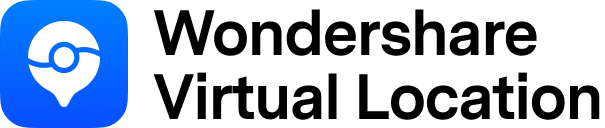
Change Phone GPS Location Easily
- ● Teleport GPS location to anywhere
- ● Play AR games without moving
- ● Spoof Location on the popular Apps
- Title: Two Ways to Track My Boyfriends Vivo V27 without Him Knowing | Dr.fone
- Author: Marray
- Created at : 2024-07-21 21:49:41
- Updated at : 2024-07-22 21:49:41
- Link: https://android-location-track.techidaily.com/two-ways-to-track-my-boyfriends-vivo-v27-without-him-knowing-drfone-by-drfone-virtual-android/
- License: This work is licensed under CC BY-NC-SA 4.0.
 Jet Profiler for MySQL, Enterprise Version: Jet Profiler for MySQL is real-time query performance and diagnostics tool for the MySQL database server. Its detailed query information, graphical interface and ease of use makes this a great tool for finding performance bottlenecks in your MySQL databases.
Jet Profiler for MySQL, Enterprise Version: Jet Profiler for MySQL is real-time query performance and diagnostics tool for the MySQL database server. Its detailed query information, graphical interface and ease of use makes this a great tool for finding performance bottlenecks in your MySQL databases. 

 Jutoh is an ebook creator for Epub, Kindle and more. It’s fast, runs on Windows, Mac, and Linux, comes with a cover design editor, and allows book variations to be created with alternate text, style sheets and cover designs.
Jutoh is an ebook creator for Epub, Kindle and more. It’s fast, runs on Windows, Mac, and Linux, comes with a cover design editor, and allows book variations to be created with alternate text, style sheets and cover designs.  WonderFox DVD Ripper Pro
WonderFox DVD Ripper Pro
 Jutoh Plus - Jutoh is an ebook creator for Epub, Kindle and more. It’s fast, runs on Windows, Mac, and Linux, comes with a cover design editor, and allows book variations to be created with alternate text, style sheets and cover designs. Jutoh Plus adds scripting so you can automate ebook import and creation operations. It also allows customisation of ebook HTML via templates and source code documents; and you can create Windows CHM and wxWidgets HTB help files.
Jutoh Plus - Jutoh is an ebook creator for Epub, Kindle and more. It’s fast, runs on Windows, Mac, and Linux, comes with a cover design editor, and allows book variations to be created with alternate text, style sheets and cover designs. Jutoh Plus adds scripting so you can automate ebook import and creation operations. It also allows customisation of ebook HTML via templates and source code documents; and you can create Windows CHM and wxWidgets HTB help files. 

