
Solutions to Spy on Honor X50i+ with and without jailbreak | Dr.fone

Solutions to Spy on Honor X50i+ with and without jailbreak
It is no secret that you can easily spy on any iPhone. Many spy or monitoring programs make it easy. All you have do is have access to the iPhone you want to spy on and have a reliable spy program. The problem is, there are some spy programs that will only work on a jailbroken device. This can be a problem when you don’t want the Honor X50i+ device’s owner to know of your activities and the owner has no intention to jailbreak their device.
In this article, we look at how you to spy on an iPhone without needing a jailbreak and how to spy on a jailbroken device or jailbreak a device to facilitate spying.
Part 1: How to Spy on iPhone without Jailbreak
The majority of spy apps in the market will only work on a jailbroken device or require you to jailbreak an iPhone before you can use them. While a jailbroken device does have its advantages, it can be quite problematic when you want to spy on an iPhone without alerting the owner to your activities. To begin with, you must have the iPhone to jailbreak it, a factor that makes it easier to get caught trying to spy on the Honor X50i+ device. Also, it is quite possible no matter how hard you try to hide the jailbreaking app that the owner will realize you have jailbroken their device.
For the best results you want to use a monitoring program that doesn’t require a jailbroken device to work. The best is mSpy , a monitoring program that will work on any iPhone and provide you with detailed information without the need to jailbreak the Honor X50i+ device. Here’s how to use mSpy to spy on an iPhone.
Step 1: Begin by activating iCloud Backup on the target device. Go to Settings and then select “iCloud” to do this. Using mSpy will require iCloud to be activated.

Step 2: The first step is to create an account with mSpy. You can then purchase a subscription based on the type of information you need from the target device and the duration you want to spend spying on the Honor X50i+ device.

Step 3: Once you’ve registered and purchased the subscription, you will receive an email from mSpy with all the information you need to install the program.
Step 4: You can then log in to your mSpy control panel and add the Apple ID and password of the Honor X50i+ device to gain access to the information you need on the Honor X50i+ device.
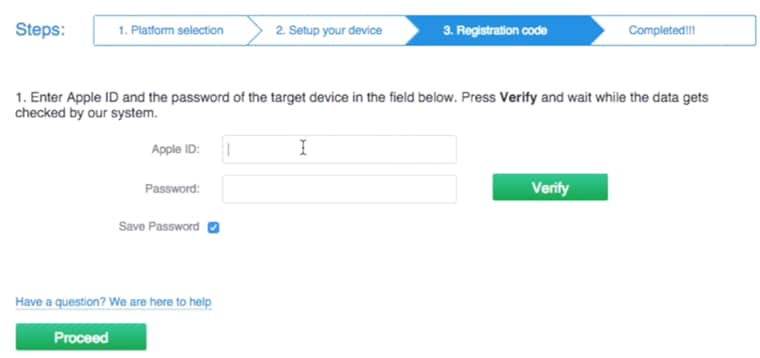
Part 2: How to Spy using Spyware that Requires a Jailbreak
Being able to spy on an iPhone without a jailbreak is not something that happens often. This is because unlike mSpy, most monitoring software will require you jailbreak the Honor X50i+ device before you can install the software. One of those apps is TruthSpy. Like mSpy, this app will allow users to see all types of data on the target device without the owner of the Honor X50i+ device knowing they are being monitored. The only problem is, you need to have access to the Honor X50i+ device to jailbreak it. If this is what you prefer or are unable to get access to mSpy, TruthSpy will work just fine. Here’s how to use it.
Step 1: Begin by performing a jailbreak on the target device. There are several options to help you do that like Pangu software.
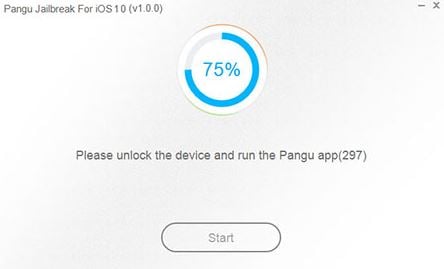
Step 2: Once the Honor X50i+ device is successfully jailbroken, create an account with TruthSpy, purchase a subscription and you will receive instructions on how to install the software on the jailbroken device.
Step 3: You can then log in to TurthSpy with your log in information and access all types of data on the target iPhone from any bowser.

Both mSpy and TruthSpy will provide you with all the information you need about the target device. The only difference is, you need to jailbreak the Honor X50i+ device if TruthSpy will be able to access it. Jailbreaking the
device will however make it easier for the Honor X50i+ device’s owner to find the spyware and remove it before you are able to complete your activities. It is therefore preferable to use a program like mSpy that requires no jailbreak.
Best Anti Tracker Software For Honor X50i+
There’s no denying that the internet opens a gate of limitless possibilities for all of us. Anyone who has web access can obtain information or connect to the rest of the world in two shakes. No need to turn the library upside down just to find what you’re looking for. All it takes is just a few taps on your electronic device to get things done. That’s the simplest explain of how the internet does magic to make our digital world a lot better.
However, we should never let our guard down whenever we go online and browse the web. We never know. There might be someone on the other side of the world who’s tracking our internet activities and collecting sensitive data. Is it possible to happen? The short answer is absolutely yes. As mentioned earlier, the power of the internet is relatively boundless. Anything, whether good or bad, can take place online in a blink of an eye. Hence, keep your digital footprints private with the aid of anti-tracker software.
In this article, we will delve into the essential benefits of anti-tracker software when surfing the internet. We will also provide a list of the best anti-tracking software that you can try to use. Continue reading below to learn more.
Part 1. Everything You Should Know About Anti-Tracker Software
Just like any other thing in our digital world today, the internet has its good and bad sides. One minute, it can be a solution. The next, it can be a problem. That’s why you should keep everything in check whenever you surf the web. Make sure that you are browsing privately on your device and that no one is watching you somewhere. Is there a feasible way to protect yourself from this kind of cyber intrusion? Fortunately, there is. You can install anti-tracker software on your gadget and activate it whenever you use the internet. By far, it’s doing a great job in this regard.
Anti-tracker software generally immobilizes suspicious websites or plugins on your browsing device and prevents them from stealing your data online. It’s quite different from Virtual Private Networks because VPNs only encrypt browsing traffic and IP address. But regardless, both of them can indeed help you maintain anonymity when surfing online. Just choose the best anti-tracking software that matches your needs and works perfectly with your situation.
One way or another, anti-tracker software can be of great help to you. Check out the list of benefits below to understand it very well. For sure, the information provided below can guide you towards the best anti-tracking software options.
It restricts anyone from accessing and stealing your personal information
In today’s digital era, where identity theft is rampant everywhere, privacy matters the most. Keeping our personal data away from public access is the least we can do to protect ourselves. That’s why you should consider installing anti-tracker software on your devices. Somehow, it can give you an assurance that the sensitive information you share online is not out in the open. But, of course, choose the best anti-tracking software that is powerful enough to do that for you.
It keeps your browsing history private
What happens if hackers get their hands on your browsing history? Well, there are lots of possibilities, and most of them can directly affect you. Information pertaining to the websites you visit on the internet is mostly used by third-party partners for research and advertising. Hackers sell it to them, along with other sensitive information embedded in your browser. Of course, nobody wants that. It’s clearly an invasion of privacy. Therefore, install anti-tracker software on your device to prevent this kind of situation from happening.
It prevents advertisers from using your private information
It is nice if the ads that show up while we’re browsing include products we’re personally interested in. Hence, we cannot deny that giving legitimate advertisers access to our preferences is somehow beneficial to a certain degree. However, there are some third-party affiliates that are quite aggressive in tracking our browsing data. We should get rid of that the moment we spot them red-handed. It’s best to use anti-tracker software just to be sure.
It protects us from internet scams
Identity theft is one. But to tell you, internet fraud scams come in a variety of forms. Although each of them differs at some point, most of the attacks start from stolen information. That’s why you should do everything in your power to keep your data secure and private. Don’t let anyone get access to it as though your personal details are public materials. Start by being cautious when you share confidential information online. Before you give them out, make sure that the transaction and the website involved are legitimate. Another thing, install anti-tracker software on your device and activate it whenever you go online. Better be safe than sorry.
Part 2. Top 5 Anti-Tracker Software
There are tons of anti-tracker software available online. Each of them offers various features and services to users. Therefore, explore all the options very well and choose wisely. Settle on the best anti-tracking software that provides the type of privacy protection you need. To help you decide which is which, check out the list of five best anti-tracking software below.
Norton Anti-Tracker
![]()
Norton is a well-known security software available on Windows, macOS, and mobile devices. One of its amazing products is the Norton Anti-Tracker software that keeps users safe from unconsented surveillance. It is capable of disarming malware or websites that attempt to trace your internet activities and steal personal data. On top of that, you can also use Norton Ant-Tracker software to cloak your real email addresses with aliases. Do you want to try it now? See the Norton Anti-Tracker subscription plans below.
| 1 Device | 5 Devices | 10 Devices |
|---|---|---|
| $34.99 for first year | $49.99 for first year | $59.99 for first year |
Bitdefender Anti-Tracker
Bitdefender is among the oldest yet most powerful cybersecurity solutions worldwide. It features an anti-tracker browser extension that generally protects your online privacy when you surf the internet. Bitdefender Anti-Tracker extension demobilizes malicious plugins on your browser and restricts them from stealing your information. Aside from that, it also helps the browser load webpage data a little bit faster. Do you want to try the Bitdefender Anti-Tracker software? For one device, the subscription plan is available at around $44.
NordVPN
NordVPN is one of the most popular Virtual Private Network providers in the world. It offers privacy protection that generally blocks potential trackers hiding around your web browsers. NordVPN anti-tracker software is capable of removing suspicious internet cookies that monitor your surfing habits and stealing your online profile. As NordVPN gets rid of these trackers, web browsing on your device also becomes a lot more seamless and smoother. Are you interested in NordVPN anti-tracker software? Check out the subscription plans below.
| Complete | Plus | Standard |
|---|---|---|
| $5.99 per month | $4.99 per month | $3.99 per month |
AVG AntiTrack
Another anti-tracker software you can trust is AVG AntiTrack. It has amazing internet protection features that keep your banking details, browser settings, web history, device setup, etc., completely private. AVG is aware that the majority of websites we visit daily track our activities. We do not know how they use our information. Therefore, it rolls out AVG AntiTrack to help users protect their confidential data from breaches. By far, AVG is doing a great job. Do you want to try it now? Listed below are the subscription plans available for AVG anti-tracker software.
| 1 Device | 10 Devices |
|---|---|
| $54.99 | $64.99 |
Avast AntiTrack
Last but not the least is Avast AntiTrack. Avast has been in service for a long time already as a security solution for Windows, macOS, and mobile devices. It has anti-tracker software that keeps your personal computer safe from unwanted monitoring. Avast AntiTrack blocks any attempts to access your browsing activities and online information. Furthermore, you can also see what specific websites or plugins track you down. Amazing, right? Check out the subscription plans listed below. But before anything, take note that Avast AntiTrack is currently available on computers only.
| 1 Computer (Windows/Mac) | 10 Computers (Windows/Mac) |
|---|---|
| $15.88 | $21.13 |
Part 3. Tips on How to Choose the Best Anti-Tracking Software
The anti-tracker software included in the list above can surely help you protect your online privacy. However, don’t forget that each of them is different. That’s why you should choose the best one with the perfect set of web protection features that match your needs. To help you out, read the tips provided below and use them as your guide.
- Choose the anti-tracker software that is easy to use. It should require complicated procedures to enable certain features. Moreover, the interface must be intuitive, along with the toolbars and other functions.
- The anti-tracker software should not downgrade the performance of your device. Web pages must continue to load normally. Another thing, web sessions must not be interrupted when the tracker blocker is activated.
- The anti-tracker software must provide comprehensive results with accurate information and meaningful evaluation. It must tell you head-on if your device is compromised and how to fix it.
- The anti-tracker software must be effective. Do some random tests to verify if your online information is completely cloaked when the application is enabled.
- Lastly, the company behind your selected anti-tracker software must provide great customer service. Take note that you’re paying for the subscription plan. Therefore, you deserve to be accommodated promptly when you try to reach them. On top of that, customer service representatives must also be trained enough to handle your concerns. They must be able to provide effective solutions to any issues related to the services they provide.
Part 4. Keep Your Location Private With Wondershare Dr.Fone.
When it comes to your whereabouts, the anti-tracker software can somehow help you, too. However, the protection is not a hundred percent guaranteed, especially if the attacker employs highly advanced mechanisms. Some details referring to your exact location might remain traceable on their end. That’s why you should opt for alternative solutions with a much higher caliber. In this regard, Wondershare Dr.Fone has a lot to offer to you. It has a Virtual Location feature, allowing you to register another location on your mobile device and simulate GPS movements. Don’t worry. Like the anti-tracker software, it is also very easy to use. Do you want to try it now? Check out the tutorial below.
- Step 1: Download Wondershare Dr.Fone from its official website. After that, install it on your computer.
- Step 2: Launch the newly installed application on your desktop. Once it fully loads up, connect your smartphone using a data cable. Follow the on-screen instructions and perform each step accordingly to ensure the connection between the two devices is stable enough to handle the subsequent procedures.
- Step 3: Go to the left-side panel and then click Toolbox. Then, head over to the main dashboard and click Virtual Location. Is it your first time accessing this feature? If so, allow Wondershare Dr.Fone to download additional resources from the server. Don’t sweat. It will only take a few minutes to complete.
- Step 4: Immediately after completing the downloading process, Wondershare Dr.Fone - Virtual Location feature will open on a separate window. From there, navigate to the top-right menu bar and then click Teleport Mode. It is the first icon in the row.

- Step 5: Hover over to the top-left corner of your screen and then enter your desired location into the search bar. Choose one from the suggested results. After that, click the Enter icon to proceed.

- Step 6: The details about your selected location will be displayed on the screen, together with a corresponding map marker. Read the information and make sure that it is exactly the place you’re looking for. Once confirmed, click Move Here to continue.

- Step 7: The location settings on your device will then be changed, and register the location you’ve selected on your computer. From there, you can now browse the internet without worrying that somebody might be spying on your whereabouts.

NOTE: If you wish to restore your original location settings, simply close Wondershare Dr.Fone on your computer and restart your mobile device.
Conclusion
It’s true that a part of you is out in the open once you go online and surf the internet. Supposedly, there should be no issue regarding that. However, some people steal information and put it to bad use. That’s why you should be careful every time you connect your Honor X50i+ to the internet. Install and activate any of the anti-tracker software listed above. For sure, it can help you a lot. As for your location, try to download Wondershare Dr.Fone for free. Take advantage of its Virtual Location feature capable of modifying your location and simulating GPS movements.
5 Ways to Track Honor X50i+ without App
The Find My Honor X50i+ app is a great addition to your iPhone, and as the name suggests helps you to not only track your phone in the event it is stolen, but also lock it so that it cannot be misused. But what if you don’ have the app installed? Does that mean that you have to bid adieu to your iPhone forever? Not really, because we are about to reveal to you 5 different ways to track your iPhone without app, so you can hopefully find your phone in the condition it went astray.
Part 1: Solution 1 – Apple’s iCloud to the rescue
Take note that this solution will not work if you haven’t activated the Find My iPhone service when you set up your device. If you have, here’s how to go about it.
Step 1. Get started by heading over to iCloud, and logging in with your credentials.

If you are greeted with the two factor authentication process, which asks you to insert a code that was sent to your devices, you can simply skip it by heading to the quick access link at the bottom.


Step 2. From the dashboard, locate the Find iPhone icon on the second row and click on it.

Step 3. Hover over to the All Devices dropdown menu and choose your iPhone.
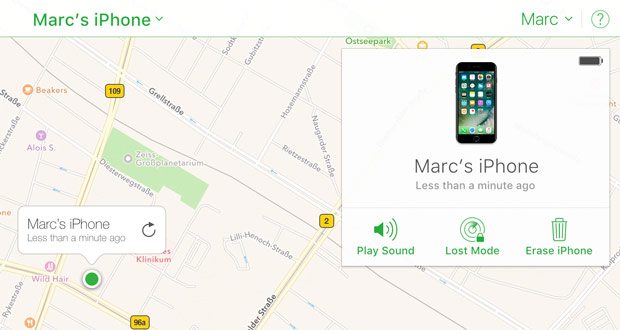
Step 4. The tracking process will now begin, and you should be able to see it displayed on an interactive map if successful.

Step 5. Once you know the exact location of your device, you can do one of three things—activate lost mode, trigger an acoustic signal or erase all data.
Part 2: Solution 2 - Google to the Rescue
Note that this solution will only work if you have Location Services enabled on your iPhone.
It’s no surprise that both Apple and the search giant are fond of gathering information on all sorts of things, most notably your location. Google stores this information on its Timeline, so without ado, head to the Google Timeline.
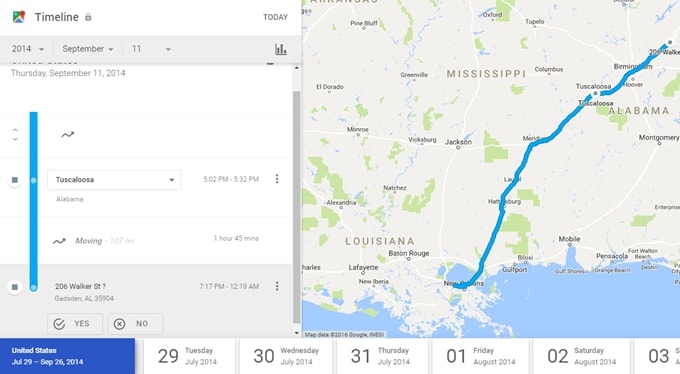
Step 2. Select the present date from the left hand panel.
Step 3. Scroll to the bottom of the timeline, and select the latest location update.
Step 4. If your location is the same as your previous updates, your phone hasn’t moved so you go and get it from that location. Contrarily, if your phone has moved, you should contact authorities, and not go after the thief alone because you never know the type of person they are.
Part 3: Solution 3 - Using Google Photos to Track your iPhone
If the above Google features do not work for you, the search giant has one more service that can help aka Google Photos.
This option is somewhat complex, and requires that you have the Google Photos app installed with automatic upload turned on. Further, someone will have to take photos with your iPhone, and in the event it is actually stolen, this is highly unlikely.
Well, if you have the aforementioned prerequisites, head over to photos.google.com to visit your most recently uploaded photos. If you happen to notice any recent photos, click on them and check their location by clicking on the right sidebar. Again, if you do find the location using this method, it is best to contact your local authorities.
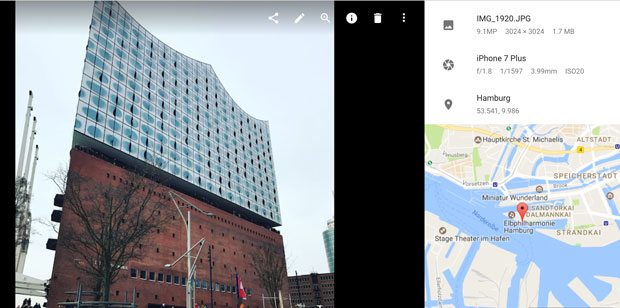
Part 4: Solution 4. Have another iPhone? Use it to Track one that’s gone missing
This method requires that you have Find My Friend enabled on both your missing iPhone and the one you’re going to use to track it. Good news is that starting from iOS 9, this feature is stock and will already be installed on the Honor X50i+ device.
Step 1. Open the Find My Friends app on the iPhone that you will use for the tracking, and then enable Share My Location by tapping on their contact picture located at the bottom.
Ensure that the location is being Shared From This Device as there may be other devices connected with the same iCloud account.
Step 2. Next enable AirDrop from the control center of your iPhone and make yourself discoverable to everyone. Further hit Add on the tracking iPhone, choose your contact icon and select Share Indefinitely.
Step 3. Once the tracking iPhone’s location is shared with your device, a popup will appear asking you how long you would like to share your location for, which is where you select Share Indefinitely.
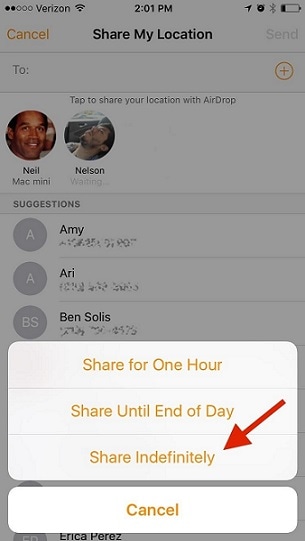
Step 4. When you’re ready to begin tracking, open up the Find My Friends app, click on their contact (your contact in this case) to see its exact location in real time.
Part 5: Solution 5. Using mSpy to track an iPhone
One of the biggest reasons of using mSpy is that you can do much more than just track your iPhone. With 25 features on tap, mSpy is geared towards keeping track of your iPhone as well as those using it. This remotely managed software is compatible with iOS, Windows and Mac OS, and can be easily accessed from any browser.

It is designed for both home and commercial use, so whether you’d like to keep track of your kid’s text messages employee emails, mSpy can truly be your best friend. Things you can keep tabs on include instant messages such as from WhatsApp, emails, multimedia messages, incoming and outgoing calls and GPS locations.
Speaking of GPS locations, here’s how to get started with tracking your iPhone using mSpy.
Step 1. You first need to choose between one of three plans, and your login credentials will be emailed to you upon successful completion of purchase.

Step 2. Next open the confirmation email from your computer and click the link to go to the mSpy control panel aka dashboard.
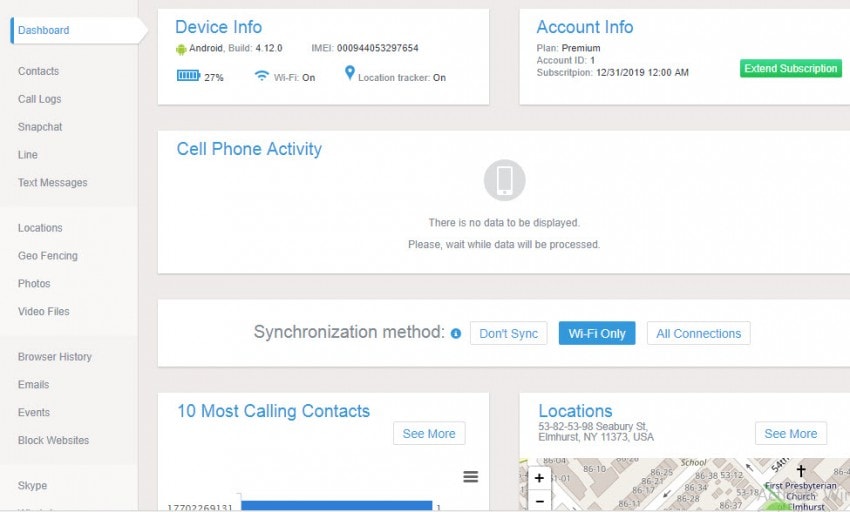
Step 3. Simply follow the onscreen instructions to install mSpy on the Honor X50i+ device you wish to monitor.
Step 4. The interface is highly intuitive, so all the information you need is featured on as single screen. To track your iPhone using mSpy, simply open up the dashboard, click on the top left hand corner to select the Honor X50i+ device you’d like information on and then click on locations tab to view its exact whereabouts in real time.
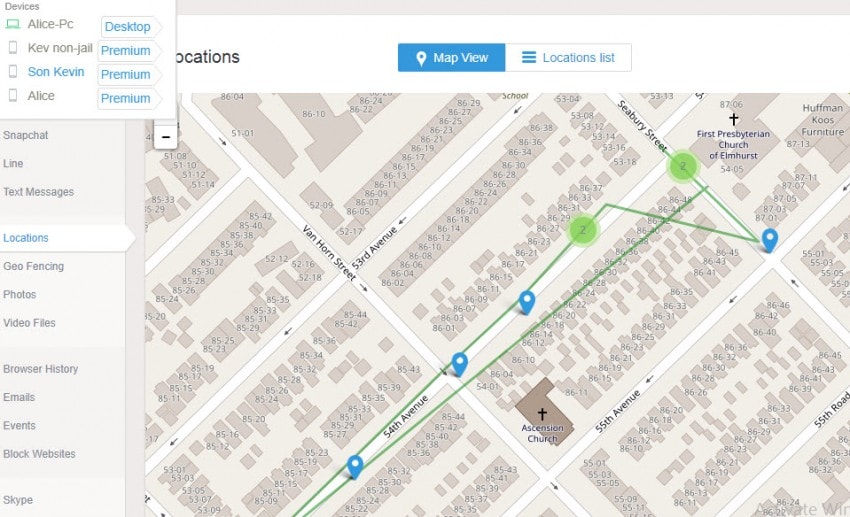
There you go! Lost your iPhone? We’ve provided you with 5 different ways to locate it, and we hope that one of them could help you recover your device.
Also read:
- [New] 2024 Approved Building a Billion-Dollar Brand on Youtube (Jake Paul)
- [New] Mastering Instagram's Musical Licensing Landscape for 2024
- [New] Tactical Approaches to Harvesting HD Content From Social Feeds
- 9 Best Phone Monitoring Apps for Motorola Edge 40 Pro | Dr.fone
- Complete guide for recovering pictures files on Oppo Reno 10 Pro 5G.
- Direct Phone Call Capture Now Possible with Apple's iOS 18; Say Goodbye to Additional Apps for Recordings | ZDNet Innovations in Mobile Technology
- In 2024, 5 Best Route Generator Apps You Should Try On Xiaomi 14 | Dr.fone
- In 2024, Top 9 Lava Yuva 2 Pro Monitoring Apps for Parental Controls | Dr.fone
- In 2024, Two Ways to Track My Boyfriends Xiaomi 13T Pro without Him Knowing | Dr.fone
- Mastering Your Tone and Pitch with Expert Online Voice Coaching Techniques
- The Ultimate Guide How to Bypass Swipe Screen to Unlock on Itel P55T Device
- Top 7 Phone Number Locators To Track Lava Yuva 3 Pro Location | Dr.fone
- Title: Solutions to Spy on Honor X50i+ with and without jailbreak | Dr.fone
- Author: Marray
- Created at : 2025-02-27 18:23:05
- Updated at : 2025-03-03 19:08:48
- Link: https://android-location-track.techidaily.com/solutions-to-spy-on-honor-x50iplus-with-and-without-jailbreak-drfone-by-drfone-virtual-android/
- License: This work is licensed under CC BY-NC-SA 4.0.