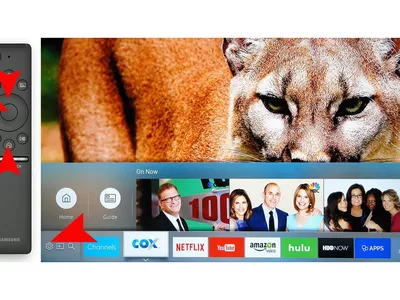
In 2024, How to Spy on Text Messages from Computer & Vivo V30 Pro | Dr.fone

How to Spy on Text Messages from Computer & Vivo V30 Pro
Do you suspect that your child is communicating with the wrong individuals? While cellphones are meant to give everyone the ability to communicate, their secretive nature can also nurture society’s ills, and children, especially teenagers can fall prey to these. Yet, as a parent, it can be very hard to monitor what your child is doing on your device. That’s why we thought it wise to share with you a few ways you can spy on someone’s text messages from your device or computer.
Part 1: How to Spy on text messages from another Android phone
To spy on another android device’s text messages, you will need to install spy software on that device. One of the best monitoring programs for the task is eyeZy. It is affordable, easy to install, and above all gives you access to the target device’s text messages remotely. EyeZy can also provide you with a wealth of other information about the target device including call history, browsing history, and even GPS location.
Here’s how to spy on another Android device’s text messages using eyeZy.
Step 1: The first step is to register for an eyeZy account on the eyeZy website. You can choose to purchase a 1 monthly/3 monthly/12 monthly subscription.
Step 2: Once you’ve registered and paid for your account, you will receive an email with all the information to help you download and install the software. The set-up wizard is very detailed and easy to follow.
Step 3: Once set up is complete, you can go to your eyeZy dashboard on any other Android device to begin monitoring the text messages on the target device.
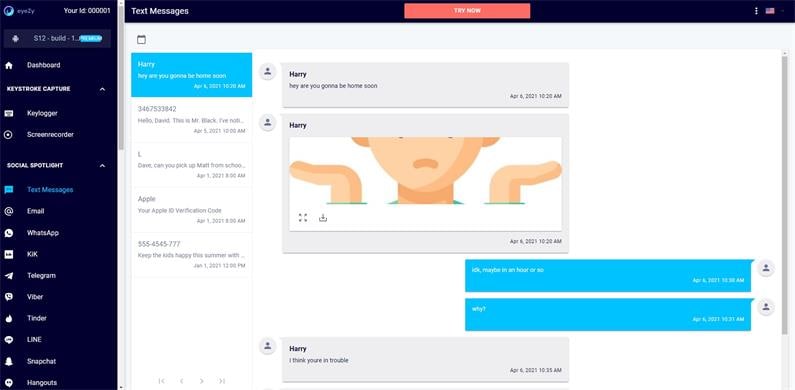
Part 2: How to Spy on text messages from another iPhone
For iPhone users, one of the best spy apps to use is Auto Forward. This app allows users to spy on another iPhone without the target device’s owner knowing. It has a major advantage in that it allows the user to see all messages including those the owner of the Vivo V30 Pro device may have deleted. You can also see both sent and received messages.
Here’s how to use Auto Forward to spy on another iPhone’s text messages.
Step 1: To begin with, download and install Auto Forward onto your computer or another iOS device.
Step 2: Log in to your account (that you would have created before installing the app) and enter the Apple ID and password of the iPhone you want to spy on.
Step 3: The app will automatically access all messages on the target device. It will however only work if you have the target device’s Apple login details.
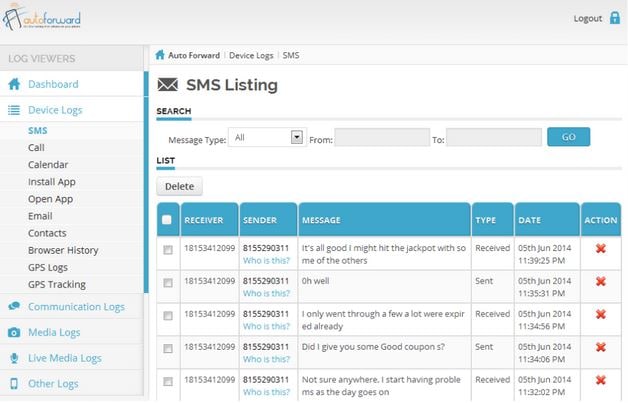
Part 3: How to Spy on text messages from computer
If you want to spy on someone else’s text messages on your computer, a monitoring program like mSpy might be a good choice. As one of the best spy apps in the business, mSpy gives you the ability to monitor any device both Android and iOS remotely from any computer. It is easy to install and will provide you with additional information about the target device including call history, browsing history, and even email tracking.
Here’s how to use mSpy to spy on another phone’s text messages.
Step 1: You will need to first purchase a mSpy subscription from the program’s website. There are a lot of plans to choose from so choose one that meets your needs.
Step 2: Once you’ve paid for your subscription, mSpy will send you an email with your login information as well as installation information. The steps are easy to follow.
Step 3: You should be able to log in to your web-based control panel and view the messages as soon as the installation is complete.

The above three solutions enable users to monitor more than just text messages. They give parents the ability to keep track of what their children are saying to one another or who they are talking to. While there are many applications to spy monitoring software, perhaps the most important is in ensuring the safety of our young people.
How to Track Vivo V30 Pro Location by Number
If you need to know where is your partner, you can quickly locate him/her through a GPS facility on your cell phone. On the other hand, underestimating the worse of the things that can cause a mobile in the hand to get lost or stolen is a common mistake. These days the new technology is advancing more and more and it makes a parent’s role even more challenging especially with young kids. Therefore we could say that software for tracking cellular is something essential that is why in this article, we will help you to track a cell phone location by number.
Part 1: Can I Track A Cell Phone with Just the Number?
We may not be aware of this but everyone can be controlled through their mobile phone. All the credit goes to science and the new technologies of information applied in modern society, and even governmental entities can know where you are at any moment through a cell phone number but the answer to the question about track phone by number is yes, you can.
Here, we need to mention that it depends upon the tool that you would use, whether it will work with the internet or it can provide location detail without internet access. The reason is that some of these applications need internet access to work online.
Also, each Android device is linked to a Google account, and the Internet giant offers a service called Device Manager. If you have enabled this service, then it is possible to track your mobile through the Gmail account from a computer or other devices. Also, in case of lost or stealth of an iPhone, using the “Search my iPhone” option/ app on our iOS devices, you can track the phone by number.
 ZoneAlarm Pro Antivirus + Firewall NextGen
ZoneAlarm Pro Antivirus + Firewall NextGen
Part 2: How to Hack a Phone Using Number to track Its Location
Years ago, locating a cell phone and tracking a device by hacking was not possible except for government agencies and state security agencies. The mobile locator is a triangulation with telephone antennas whose technique is based on seeing the response time of the smartphone with these antennas. This technique is also known as GSM localization. Currently, you also have access to the necessary technology to know the location of the mobile thanks to its number. Track a cell phone location by number is possible and here we will teach you how to do it.
We want to introduce you to GPS CellPhone Locator. With this software, you can track cell phone location by number doesn’t matter the country because it has a database from most of the countries so you can receive the specific location address, city, and country from any number device. To have access to this software, you do not need to download any additional application, just need to add the mobile number in the searcher area and the program will do the rest. Also, it is very good because it is available for iOS, Android, Windows, and Mac systems.
Let’s see some of the GPS CellPhone Locator features:
- It tracks a cell phone location by number using GPS.
- It is safe, secure, and faster than any other online software.
- It is a free service.
- You do not need to download any software.
- It works perfectly even without an Internet connection.

You can try this online software to hack a device and track cell phone location by number visiting its website http://www.gpscellphonelocator.com/
Part 3: Alternative - How to Track A Cell Phone Location via mSpy
In this third part of the article, we want to recommend you an alternative software to track the phone by number and receive information in a secret mode. We are talking about mSpy , this excellent software allows you to have a real-time location in case you need to locate a person by its device.
mSpy is a powerful tool that permits you to get access to the Vivo V30 Pro device location showing you its current address. You can track it on a target device to read messages, emails, a list of numbers, access to applications like WhatsApp, the messenger of Facebook, and much more. It is an ideal software for those worried parents who need to protect their children.
Please, search below the step by step guide on how to use mSpy to track cell phone location by number:
Download mSpy in the target device > Install mSpy > Activate your mSpy account > Go to Control Panel > Start monitoring
Note: The guide given below has worked well with iOS devices, Android, Blackberry, or Symbian phones too.
Follow the steps in detail and get more information:
Step 1: In this first step, you need to download mSpy directly to the target device from the official website.
Step 2: Now is necessary to install the software and you need to specify the kind of mobile it is: Android, iPhone, or any other operating system. Be sure that the target device is connected to an Internet network.
Step 3: You will receive an email from mSpy with a confirmation link, is necessary to click on it to activate your account. Once mSpy is activated on the target device, the owner will never know that he/she is being monitored.
Step 4: Now you can monitor the target mobile with your mSpy account and will have access to its information like location, just select Locations from the control panel and you will receive the exact address with a map for a better understanding.
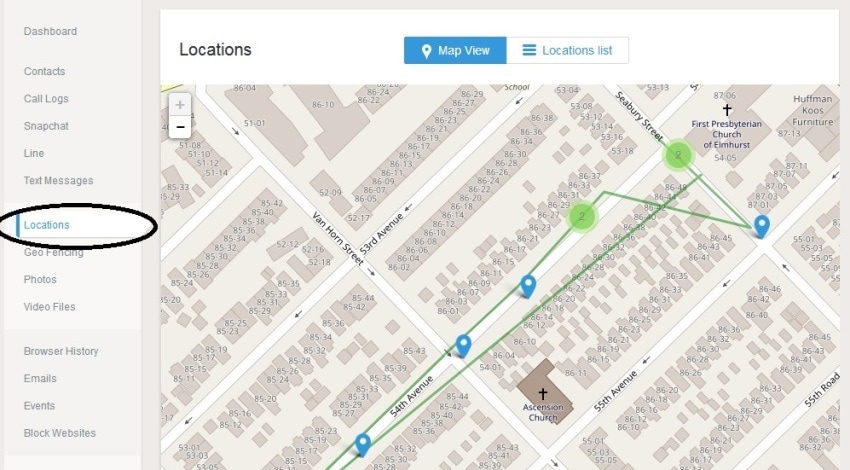
Now you will be able to track cell phone location by number using mSpy with these simple steps. You will receive real-time information from the target device every time you need it.
Part 4: How to track a cell phone with FlexiSPY
Another third-party alternative to track someone’s phone is using FlexiSPY which offers you a complete solution to track device location.
To know how to track cell phone location by number using FlexiSPY just follow the next steps tutorial:
Step 1: Download FlexiSPY on your target device and then use the Activation Code to activate the account.
Step 2: Log into your online account and enable GPS tracking under Control Center > Set the GPS capture settings as required.
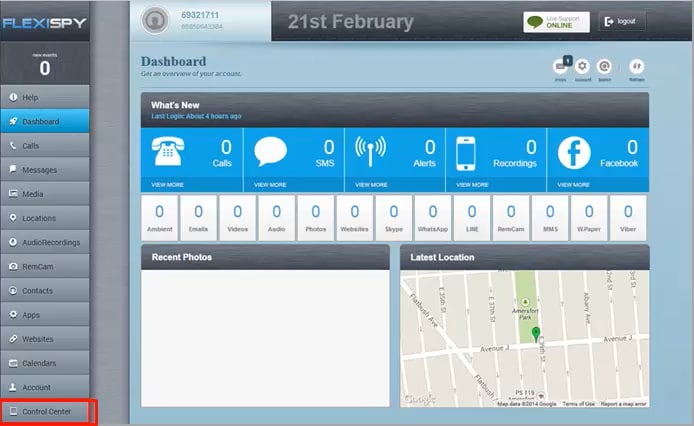
Step 3: View the historical and current GPS location from inside your online account.
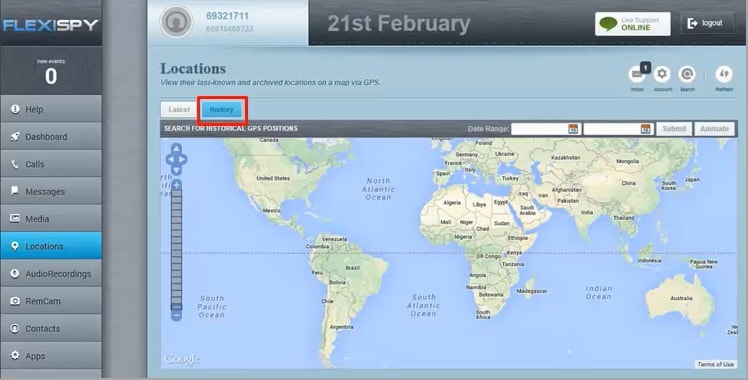
There are different methods of knowing where is the mobile you are looking for although it will depend on the operating system you have, and the procedures for finding someone else’s phone are similar. Fortunately, the iPhone, Android, and Windows Phone provide solutions to find the location of a mobile and you can track location by phone number using some of the options we have offered in this article.
How to Track a Lost Vivo V30 Pro for Free?
A cell phone is a rather small device when compared to other things you may haul around on a daily basis such as a purse or wallet and even a bunch of keys. Hence, forgetting it somewhere or having it stolen is highly likely. However, with the increase in modern mobile technology, there are several apps that can help you track your lost cell phone’s whereabouts. But you’ve already paid a premium price for your cell phone, so what you really should do is learn how to track a lost phone for free?
And if you haven’t done so already, you should also install apps whether paid or free that do more than GPS location tracking such as monitoring incoming and outgoing calls, text and multimedia messages. So if you’re wondering how to track your lost phone for free, we’ve got a few solutions that will help you do just that, and others that bring to the table a wide range of great features.
Part 1: How to Track lost iPhone for Free?
One of the noteworthy features of iPhones is that they tend to retain great value for many years to come hence they become a preferred choice for prying thieves. Further, they can be expensive for most budgets to begin with, so losing or misplacing your iPhone can cause a fair amount of heartache. Apple provides one of the best answers to how to track iPhones for free with its exclusive iCloud.
But before we move ahead and explain how to track your lost phone for free with iCloud, we should tell you that it is limited in its cell location tracking and other features in that it will only send a message to the Vivo V30 Pro device, lock or erase it, and not provide records of information traffic going in and out of the Vivo V30 Pro device. Here’s how to track lost iPhones for free.
Step 1. You will first need to ensure that the Find My iPhone feature is enabled on your device. This can be easily done by first launching the settings app on your iPhone, tapping on Apple ID at the top, and then iCloud and then Find My iPhone. Lastly, tab to enable it.

Step 2. Now it’s time to hit the cloud—iCloud we mean! First things first—head to <www.iCloud.com> from any browser and login with your credentials. From the dashboard, click on Find iPhone in the second row and enter your Apple ID and password if prompted. Since you may have several Apple devices connected with the same iCloud account, click on All Devices at the top, and select the Vivo V30 Pro device you wish to track from the dropdown.
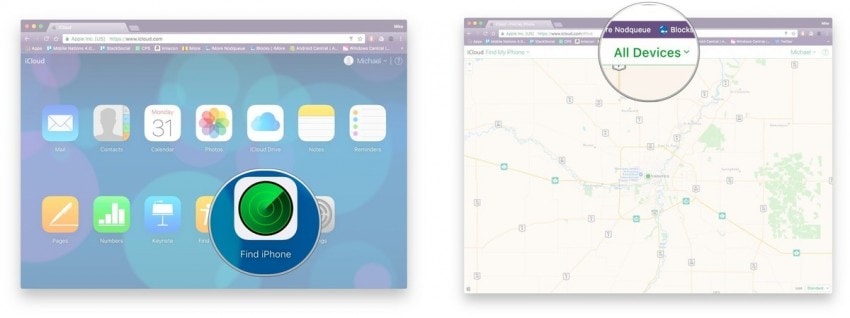
Step 3. That’s really all there is to it! Once you select your device, you can do one of three things—play sound, activate lost mode or erase the Vivo V30 Pro device to prevent compromise of information.
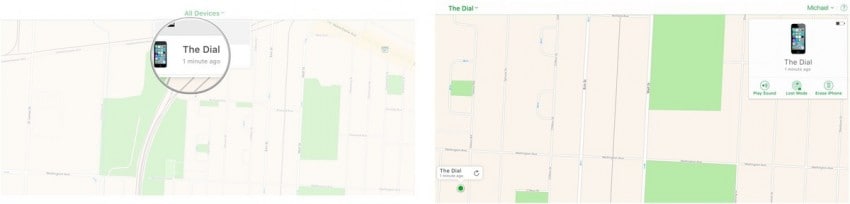
Part 2: How to Track Lost Android Mobile Location?
If you’ve misplaced your Vivo V30 Pro cell phone, have no fear, because there are few ways to help you track its location. There are a few things to do before you can begin tracking an Android device such as have an active and connected Google account (something you already set up when you bought the Vivo V30 Pro device), and locations services on the Vivo V30 Pro device enabled. Even though your mobile manufacturer may offer their own exclusive solution to track your phone, Google’s Find My Device (formerly Android Device Manager) is probably the most easiest and trusted way to go with. Here’s how to track your lost phone with Google’s ADM.
Step 1. Most latest Android phones are already equipped with the Find My Service, but if you’re missing it, you can download it from the Google Play Store. Click start, tap security, and then device administration.
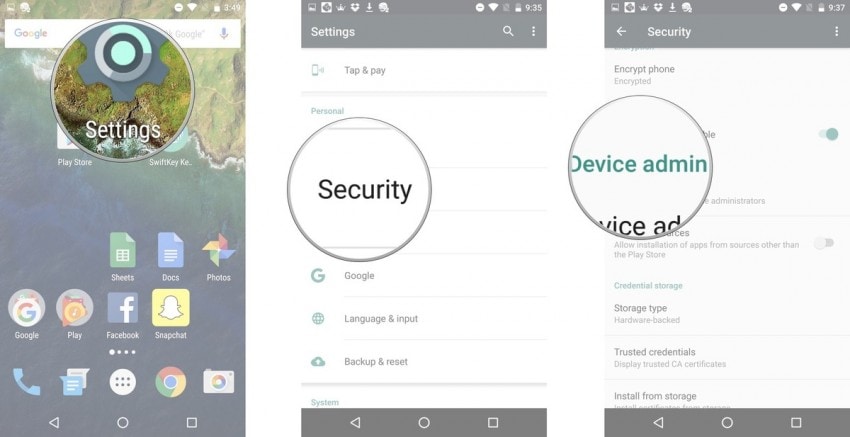
Step 2. Next, tap Find My Device, and check the box besides it. Tap the back button once and then again to return to the main settings menu.
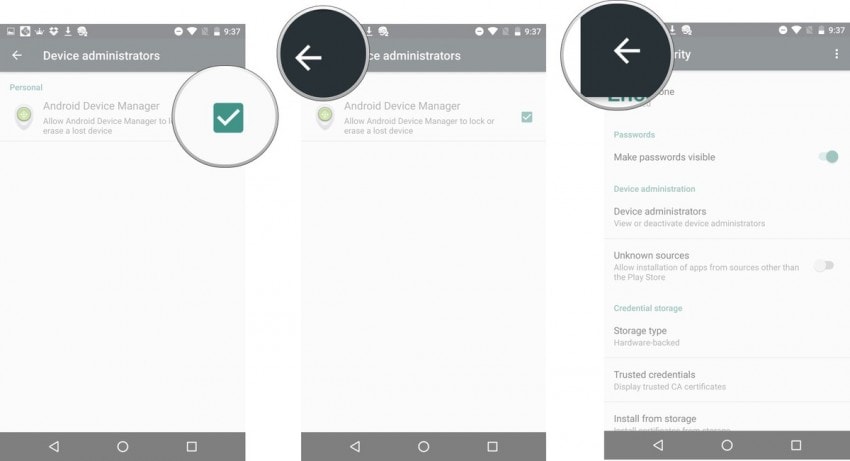Step 3. To turn location services on, tap locations in the settings menu, tap mode so its turns green and then select high accuracy.
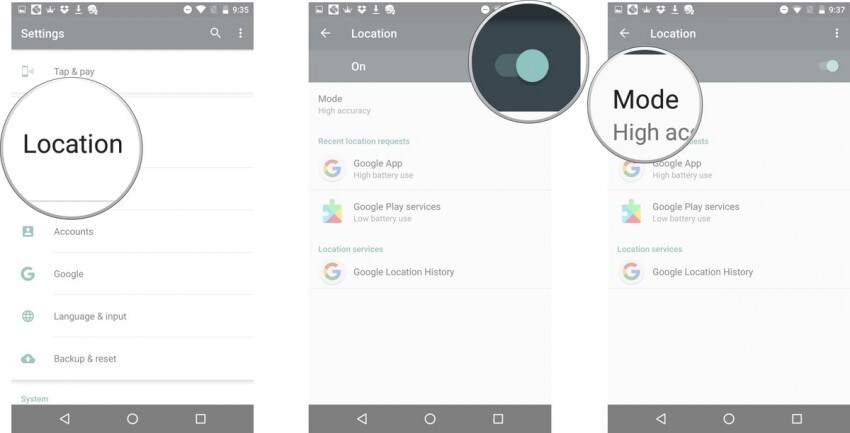
Step 4. From the same window, tap Location History and turn it on and subsequently tap the button beside your device name to activate.
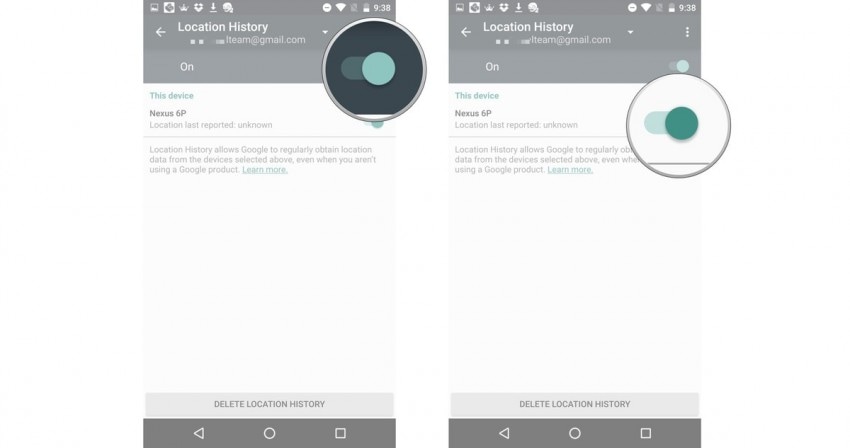
Step 4. When you need to locate your device, type find my device in a web browser and select what usually is the first link. Enter your email and password associated with your device account, and you will be presented with a dashboard, from where you can send an audible tone to your device even if it were on silent, lock your phone or erase it.

Part 3: How to Track Mobile Phone via Spyera?
Sometimes however, you will want to do a lot more than track a device such as knowing if your employees are misusing your business cellular plan or your kids are sending and receiving obscene multimedia messages from different chat applications including WhatsApp. So if you’re wondering how to track a lost phone and also access these premium features, two names immediately come to mind—Spyera and mSpy.
Spyera is an award winning software and is compatible with both Android and iOS devices. It is available in a choice of two plans—Monthily and Annual plans, and offers myriad features apart from GPS location tracking including the ability to browse contacts, access calendar, read notes and reminders view installed apps, check browser history and track both text and multimedia messages, all from a remote location.

Part 4: How to Track someone’s Phone via mSpy?
mSpy is similar to Spyera in the features it offers, and is hailed as the best parental monitoring software available. It too offers several premium features including the ability to manage calls, read emails, monitor internet use and of course track GPS location in real time. When it comes to plans, mSpy offers you three plans to choose from namely Basic, Premium and Bundle Kit.
Step 1. After you’ve selected the best plan for your needs, you will have to register the software.
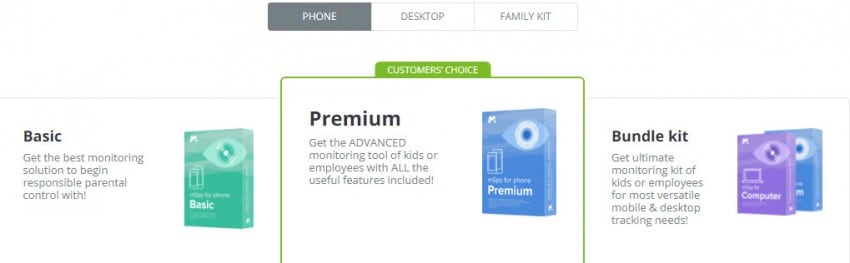
Step 2. Next, install and set it up on the target device, and then access the dashboard to begin tracking.
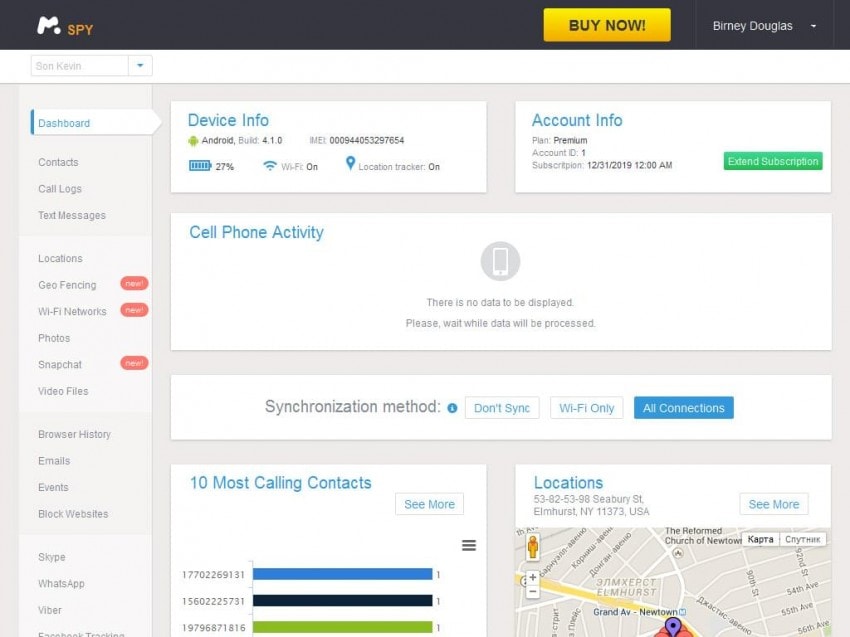
mSpy also offers the ability to setup a virtual fence, and alerts you automatically when those parameters have been breached, allowing you to see detailed records of where your cell phone is wandering.
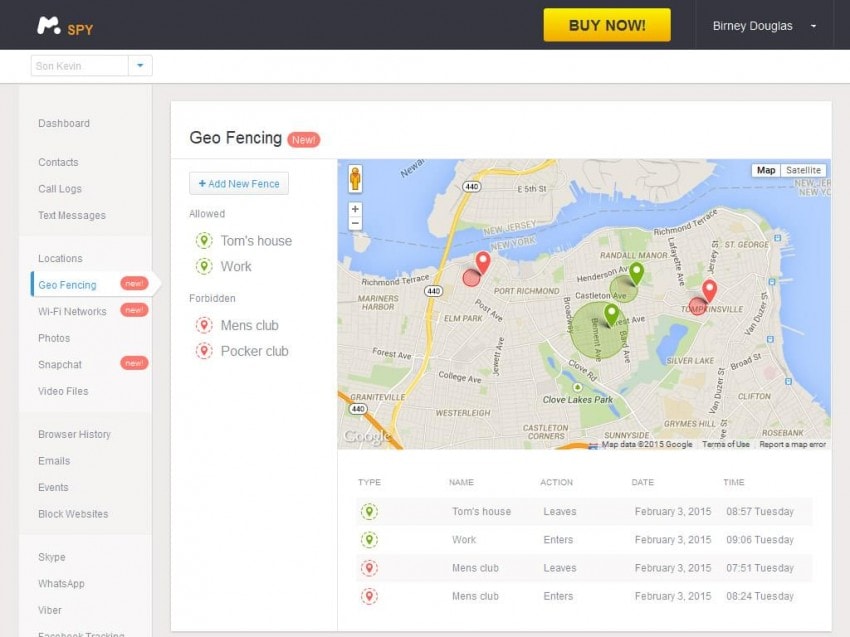
When it comes to finding a solution to locating your cell phone in the event it goes missing, you will be spoilt for choice with the number of options available. But we’ve given you 4 premium answers to how to find cell phone including some app that go above and beyond simply displaying your device’s GPS location.
- Title: In 2024, How to Spy on Text Messages from Computer & Vivo V30 Pro | Dr.fone
- Author: Marray
- Created at : 2024-07-21 22:43:40
- Updated at : 2024-07-22 22:43:40
- Link: https://android-location-track.techidaily.com/in-2024-how-to-spy-on-text-messages-from-computer-and-vivo-v30-pro-drfone-by-drfone-virtual-android/
- License: This work is licensed under CC BY-NC-SA 4.0.


 Video Converter Factory Pro
Video Converter Factory Pro SwifDoo PDF 2-Year Plan
SwifDoo PDF 2-Year Plan
 LYRX is an easy-to-use karaoke software with the professional features karaoke hosts need to perform with precision. LYRX is karaoke show hosting software that supports all standard karaoke file types as well as HD video formats, and it’s truly fun to use.
LYRX is an easy-to-use karaoke software with the professional features karaoke hosts need to perform with precision. LYRX is karaoke show hosting software that supports all standard karaoke file types as well as HD video formats, and it’s truly fun to use.