
How to Track WhatsApp Messages on Motorola Edge 40 Neo Without Them Knowing? | Dr.fone

How to Track WhatsApp Messages on Motorola Edge 40 Neo Without Them Knowing?
Apps for messaging, such as WhatsApp, have transformed how people communicate. WhatsApp is the most popular and reliable messaging app worldwide, with over 2 billion active users. It is largely due to its extensive user base and advanced features. Moreover, it offers a convenient means to stay connected with friends and family. Nevertheless, concerns about privacy and security have also emerged among WhatsApp users.
WhatsApp promises that all messages are encrypted, giving users another great reason to use the service. But even a platform such as WhatsApp can be misused easily both by young and old and everyone in between. This is why it becomes important to install WhatsApp tracking software to know that it is used for good purposes. But the big question on your mind is how to track WhatsApp chats on another phone. We will discuss different techniques, including built-in features and WhatsApp trackers.
Pro Tip: Are you being tracked by others? You can fake your WhatsApp location to avoid this.
Part 1: Can You Track Messages on WhatsApp?
Before going after how to spy on someone’s WhatsApp, it is essential to find out if it is possible in the first place. WhatsApp is renowned for its end-to-end encryption. It is a security feature that ensures messages remain private. Moreover, these messages are accessible only to the intended recipients. This encryption makes it extremely challenging to intercept or track WhatsApp messages.
That means it is unlikely that tracking could be done directly through the app’s servers. However, there are certain scenarios and methods through which WhatsApp messages can be tracked. These scenarios include WhatsApp Web, Backup extraction, spyware or WhatsApp tracker, notification monitoring, and social engineering.
Nowadays, the demand for monitoring WhatsApp messages has increased significantly. It is mainly due to the rise of cybercrimes. However, it’s important to note that the most reliable tracking solutions often come with a price tag. That being said, a few free methods are available to answer how to spy on WhatsApp messages Android free. In this section, we will explore these options and their limitation:
Method 1. Use Online WhatsApp Web to Track WhatsApp Messages
WhatsApp Web is a feature provided by WhatsApp. It allows users to access their WhatsApp accounts on a web browser. That makes it a convenient way to track WhatsApp messages remotely. However, it is as long as you can access the target device for the initial setup. To set up WhatsApp Web, you will need physical access to the Motorola Edge 40 Neo device on which the targeted WhatsApp account is active.
Next, open a web browser on a computer or another device, such as Chrome, Firefox, Safari, or Edge. Visit the official WhatsApp page by typing “web.whatsapp.com” in the web browser’s address bar. Following this, you will see a unique QR code that you need to scan with the target phone. Now, on the target device, open WhatsApp and go to the menu. From the menu, select “Linked Devices.”
Finally, point the Motorola Edge 40 Neo device’s camera toward the QR code displayed on the web page. Once the code is scanned, the WhatsApp account will be mirrored on the web browser. You need to get physical access to the targeted device. Also, the Motorola Edge 40 Neo device must remain connected to the internet.

Method 2. Use WhatsApp Linked Devices to Track WhatsApp Messages
WhatsApp Linked Devices is a feature introduced by WhatsApp. It allows users to connect their WhatsApp accounts to multiple devices simultaneously. This feature enables seamless synchronization of messages across devices. Thus, it can be used to track WhatsApp messages. To set up WhatsApp Linked Devices, you will need physical access to the targeted device.
Launch WhatsApp on the Motorola Edge 40 Neo device, go to the menu, and select “Linked Devices.” Now tap “Link a device” and use the QR code scanner to scan the code on your device. Once devices are linked, it will allow you to track the WhatsApp messages of the targeted person. Using this method needs physical access to the targeted device along with stable internet.
 SwifDoo PDF Perpetual (1 PC) Free upgrade. No monthly fees ever.
SwifDoo PDF Perpetual (1 PC) Free upgrade. No monthly fees ever.

Method 3. Use Google Drive Backup to Read Someone’s WhatsApp Messages
WhatsApp provides the option to back up chats and media to cloud storage platforms like Google Drive. This feature is primarily designed for users to restore their data. However, It can be utilized to access and read someone else’s WhatsApp messages. That is possible if you have access to their Google account.
To use this method, you will need to physically access the Motorola Edge 40 Neo device or need a device with the targeted Google account logged in. Here navigate to Google Drive and find the WhatsApp backup file. Download these files on your device and use a third-party tool to decrypt the files.
Part 3: How To Track WhatsApp Messages Without Them Knowing?
Regarding tracking someone’s WhatsApp messages without their knowledge, it’s essential to tread carefully. This section will discuss three popular monitoring applications to answer how to spy on someone’s WhatsApp. The apps that are often mentioned in this context: mSpy, Spyera, and MaxxSpy.
Method 1. Track WhatsApp Messages with mSpy
mSpy is a highly acclaimed app that allows you to track WhatsApp messages without them knowing and also rings in with a plethora of highly useful features. It, too, is compatible with both iOS and Android devices and can be accessed from any web browser so that you can use this WhatsApp tracker to track WhatsApp messages remotely and with complete discretion. MSpy is also easy to install, and in the unlikely event you face any issues, you can always refer to their free online help or, better yet, get in touch with their unmatched customer support.
With regards to features apart from WhatsApp message tracking, mSpy offers you a bucketload to choose from, including monitoring calls and managing incoming call restrictions, tracking sent and received text messages (an excellent chat message tracker), web history such as browsing patterns, and incoming and outgoing emails and accessing calendars, contacts and managing installed apps. mSpy offers there great plans to choose from. Each flourished with some great features. Here’s how to get started with WhatsApp tracking using mSpy.
After purchasing the mSpy package of your choice, open the email to receive login credentials. Here tap “Login” and enter the details of the targeted device. You will need to add details like the Child’s name, age, and type of smartphone.
For Android
Step 1: After selecting “Android” as the smartphone type, get physical access to the Motorola Edge 40 Neo device. Now enable “Installation from Unknown Sources” and disable Google Play Protect. When done, tap “Proceed” in your mSpy account, which will take you to a screen with the URL.

Step 2: Take the URL and type it into the Google Chrome browser of the targeted Android device. It is important to remember that you need to use Google Chrome, as other browsers won’t work. Once the URL is typed in, press “Go.”
Step 3: After the URL is open, you will see a CAPTCHA, which you need to verify. Now use “Download” to start downloading the APK file, and once it is downloaded, install it on the Motorola Edge 40 Neo device. Open the app after it is installed and agree to the terms & conditions.
Step 4: You will need to enter a registration code from the mSpy account to complete the installation process. Afterward, move to your mSpy account, check the warning box, and click “Proceed.” Once the process is done, you will need to restart the targeted device.

Step 5: Now click “Finish” to complete the process and access the mSpy dashboard. After a while, you can see all data from the Android device. If you want to access WhatsApp data, you will need to root the targeted Android device.

Step 6: Afterward, choose “WhatsApp” from the left sidebar, and you can track the WhatsApp messages. It will also allow you to track WhatsApp calls, including all incoming and outgoing calls.

For iPhone
Step 1: For iPhone, you can choose either jailbroken or non-jailbroken as the Motorola Edge 40 Neo device type. Since you need to read WhatsApp messages, choosing non-jailbroken is sufficient. For mSpy to work on non-jailbroken iPhones, the iCloud backup should be enabled. You will also need Apple ID credentials and physical access in case of 2FA.

Step 2: Start by clicking “Proceed” in your mSpy account and inserting the Apple ID credentials of the targeted device. Now, press “Verify,” and if 2FA is enabled, you will see an option to send the verification code. Use the code received on the targeted device to complete the verification process.

Step 3: After the verification is complete, press “Proceed.” On the following screen, you can read about the available data and click “Finish” to complete the process. It will take up to 24 hours for mSpy to extract iCloud data.

Step 4: Once mSpy has accessed the data, select “WhatsApp” from the left side to access WhatsApp chats. Here you can track all the incoming and outgoing messages remotely.
 Easy and Safe Partition Software & Hard Disk Manager
Easy and Safe Partition Software & Hard Disk Manager

Method 2. Track WhatsApp Messages with Spyera
Spyera is a monitoring software that provides users with various tracking features. These features also include the ability to track WhatsApp messages. In the context of tracking WhatsApp messages, Spyera offers several features. It allows users to monitor and access WhatsApp conversations. Moreover, this WhatsApp tracker enables users to remotely track and view all incoming and outgoing WhatsApp messages on the target device.
Spyera allows you to monitor and track group chats on WhatsApp. You can view the conversations happening within different WhatsApp groups on the target device. It provides access to the contact details of WhatsApp users. This includes their names, phone numbers, and profile pictures. It allows you to track and monitor the individuals involved in the conversations. Below are steps to use Spyera for tracking WhatsApp messages:
Step 1: You will first need to purchase a suitable license for Spyera from its official site. Afterward, get hold of the targeted device and use the provided URL to download the Spyera app.
Step 2: Before downloading the Spyera app on Android, ensure installation from unknown sources is enabled. You will also need to disable Google Play Protect before installing the app.
Step 3: Once the app is installed on the targeted device, open the Spyera web account. Here you will be able to see all the Android or iPhone details. To read WhatsApp conversations, choose the “WhatsApp” feature from the “IM” tab in the “Messages” section. Here you can monitor all WhatsApp activities.
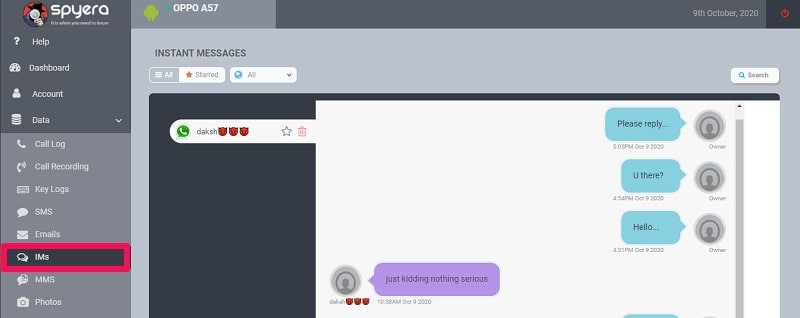
Method 3. Track WhatsApp Messages with MaxxSpy
Another reputable tool in the market, MaxxSpy , also allows you to track WhatsApp messages. It has the ability to track and monitor incoming and outgoing WhatsApp messages. Moreover, It allows you to access and view media files shared through WhatsApp, such as photos, videos, and audio files. This software record and display the time and date stamps for each WhatsApp message.
It allows you to track the sequence and timing of conversations. The MaxxSpy app remains invisible on the targeted phone. This app silently runs in the background and monitors all activities. Here are the steps you need to track WhatsApp messages via MaxxSpy:
Step 1: Purchase a desired package for MaxxSpy. Now use the received URL to install the MaxxSpy app on the targeted Android device. Before downloading the app, ensure Google Play Protect is off and installation from the targeted app is enabled.
Step 2: Open the MaxxSpy app and connect it to your account by logging in with the same credentials. Afterward, log into your MaxxSpy account on a computer or any other device to monitor the targeted device.

Part 4: How To Fake Your WhatsApp Location To Avoid Being Tracked by Others?
Maintaining privacy in the digital world has become increasingly important. If you wish to prevent WhatsApp trackers from tracking your actual location on WhatsApp, there are methods available to fake your location. One such method is using a location spoofing app. These apps allow you to set a fake GPS location, which WhatsApp and other apps on your device will use.
The best location spoofer app available in this regard is Wondershare Dr.Fone - Virtual Location . Using this virtual location app, you can fake your GPS location anywhere in the world. It even allows you to upload custom locations and routes.
Key Features of Dr.Fone - Virtual Location
- It provides a joystick to ensure your movement is realistic when playing AR games.
- With Dr.Fone - Virtual Location, you can change your location on social media apps like Snapchat, WhatsApp.
- By using this app, you can also access geo-restricted content and websites.
Step-by-Step Instructions To Spoof WhatsApp Location via Wondershare Dr.Fone
Changing your location to anywhere in the world is a breeze with this software. Here is how you can change your location within seconds:
Step 1: Enable Teleport Mode
Connect your device to the computer and launch the “Virtual Location” from the Toolbox of Wondershare Dr.Fone. Following this, activate the “Teleport Mode” feature from the top right corner.

Step 2: Move to Your Desired Location
Now, use the search box on the top left to enter your desired location. Once the entered location appears on the map, tap “Move Here” to change your location.


Part 5: How To See Deleted Messages on WhatsApp?
WhatsApp allows users to delete messages they have sent within a specific time frame. It can sometimes leave you wondering what was initially said. However, a few methods can help you see deleted messages on WhatsApp. One of the best ways to view these deleted messages is Dr.Fone - Data & Photo Recovery app.
The app is available for Android devices and can recover your lost data with a high success rate. Apart from offering data recovery features, it lets you view deleted messages on social media apps like WhatsApp and LINE. It doesn’t matter if the message was a picture, video, or text. This app can remember all the incoming WhatsApp messages for you.

Part 6: Frequently Asked Questions
When it comes to WhatsApp tracking, you may have some questions. Here are the answers to the most frequently asked questions regarding this topic from the internet:
- How do I export WhatsApp chats to legal documents?
To export WhatsApp chats to legal documents, you need to open WhatsApp on your device. Now locate the conversation you want to export and tap the three-dots option from the top right corner. From the ensuing menu options, select “More” and press “Export Chat.” You will be presented with options to include or exclude media in the export. Select the desired option to export the chat.
- Can I track WhatsApp messages on someone else’s device without physical access?
No, tracking WhatsApp messages on someone else’s device requires physical access to that device. WhatsApp messages are end-to-end encrypted for all users. This means that they are only accessible on the Motorola Edge 40 Neo device where the account was registered. To track someone’s WhatsApp messages, you would generally need to install monitoring software. Along with that, you should gain physical access to their device to set up monitoring tools.
- Can I track WhatsApp messages if they are backed up on iCloud?
WhatsApp provides users with the option to back up their chat history to iCloud. While these backups can help restore chats, they are not designed for real-time tracking purposes. To access the conversations in the backup files, you will need to use a tool or service with decryption capabilities. It is due to the fact that WhatsApp chats are end-to-end encrypted.
Conclusion
In conclusion, tracking WhatsApp messages can be helpful in various scenarios. These scenarios range from monitoring your conversations to ensuring the safety of loved ones. Throughout this article, we have explored different methods on how to track WhatsApp messages. Each one had its advantages and limitations.
When it comes to spoofing your WhatsApp location to avoid being tracked by others, one recommended solution is Dr.Fone - Virtual Location. It offers a reliable and effective way to change your GPS location. By using this tool, you can easily set a different location on your device. Moreover, It will add an added layer of privacy and security.
3 Ways to Track Motorola Edge 40 Neo without Them Knowing
Now the method to track a cell phone without them knowing has become an after one’s fancy. There are several apps that might help you in this case, with wide and advanced features. Hence, with the changes in technology, those days have gone for you with a flock of lies. There is no need to handle this synopsis as in this passage, I am going to share some of the best tracking apps and how to track a cell phone without them knowing.
Part 1: How to track Android or iPhone using mSpy?
One of the best methods to track a cell phone without them knowing is mSpy monitoring package. It is entirely an elite compatible mode and secured app for the care of your beloved ones and for your children too. mSpy is user-friendly for all ages and not a lot of knowledge of technology is needed to access it. This app comes with the strategy of tracking your employee’s movements in your office. This will benefit a lot from your business profile.
Let’s discuss the steps on how to track a cell phone without them knowing:
Step 1: First of all you need to purchase the subscription from www.mspy.com/ , once you do that you will receive a unique ID to your email.
Step 2: Now access the target device, once you opt for downloading, there you will be asked to enter the unique ID you received, to authorize the access. As soon you entered the details, the monitoring process will get started.

Step 3: After that, you will be allowed to open Control Panel. From there you can easily go for the process of tracking the target device remotely, under which you can have access to GPS locations, Messages, Call details, and lot more. That you can access from anywhere, such as your system, mobile, laptop, etc.
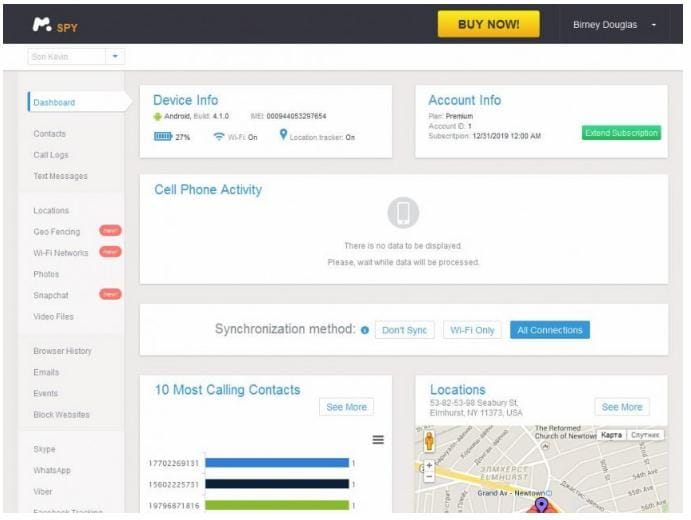
Following the above simple steps will enable you to track a Cell Phone without them Knowing.
Part 2: How to track Android or iPhone using FlexiSPY?
FlexiSPY is a commonly used tracking system for cell phones. It assures one of the best ways to track a cell phone without them knowing. But you need to jailbreak iPhone before installing FlexiSPY. For android devices, the root service is required for certain advanced features.
After installing the Flexispy on the Motorola Edge 40 Neo device you want to monitor, all the relevant information you want to monitor (GPS location, calls, texts) will upload to its server without knowing. The only thing you need to do is log in to your Flexispy account and click “Location” if you would like to track a cell phone.
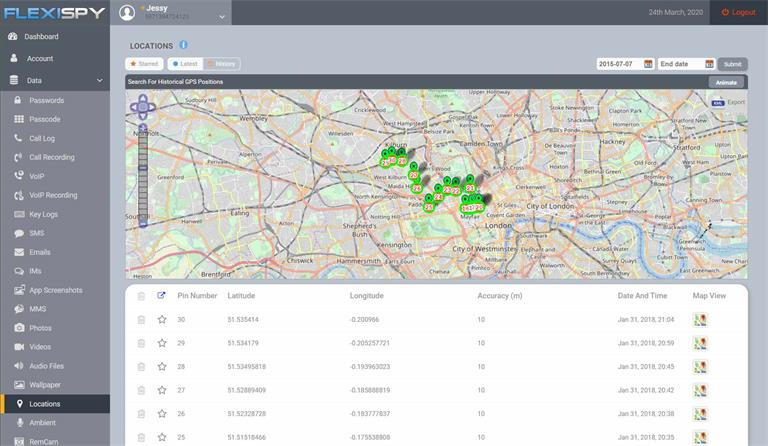
Except for viewing the Motorola Edge 40 Neo device location data, you can also export GPS data to use on the mapping application you like.
How to Export GPS data:
Step 1: Click the “Export” button on the upper right corner.
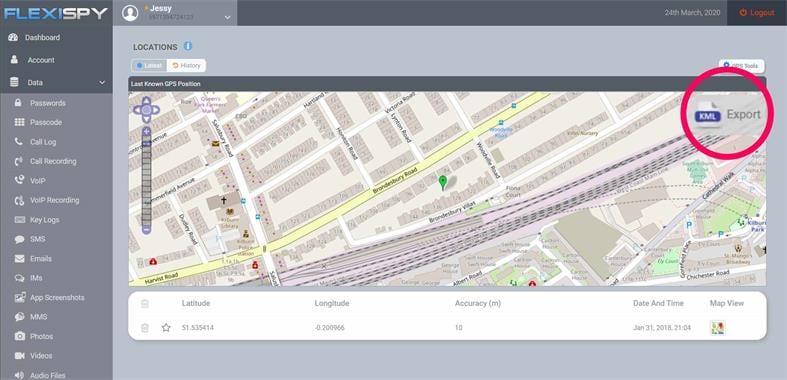
Step 2: Click the “Download” button on the pop-up window that appears.
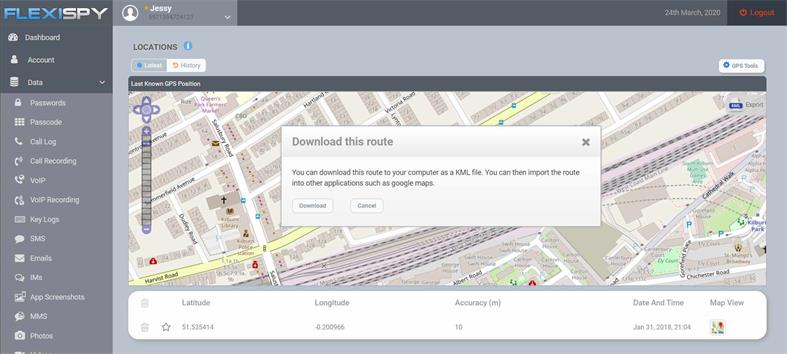
Part 3: How to secretly track someone
If you want to track a cell phone without them knowing secretly, then one interesting solution is the “Find my friends” app introduced by Apple though primarily not for spying purposes, but you can use it to spy on someone’s iPhone secretly. This app comes with the facility to get a notification when the target person arrives or leaves a place. Here, if you have access to the target device and the “Find my friends” option then it will give you the solution on how to track a cell phone without them knowing.
Step1: Enable the option “Share my location” on the target phone. To enable share my location, open the app “Find my friends” > Go for the contact’s photo > “Share my location”.
Step 2: Generally iCloud account has sharing options for all other devices. We have to ensure the sharing option is correctly viewed as the target device such as “This device”.
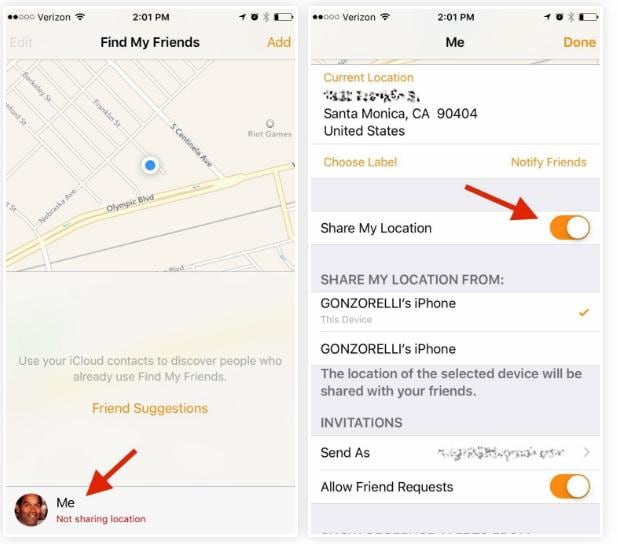
Step 3: Now swipe from bottom to end, click on the “Airdrop” option from the settings. You will have two options such as “Everyone” and “Contacts only”.
Step 4: Move to the target device, in the “Find my friends” app click the option “add”. Now your contact picture will get displayed. Click on your profile photo > select the option “Share indefinitely” to track a cell phone without them knowing.
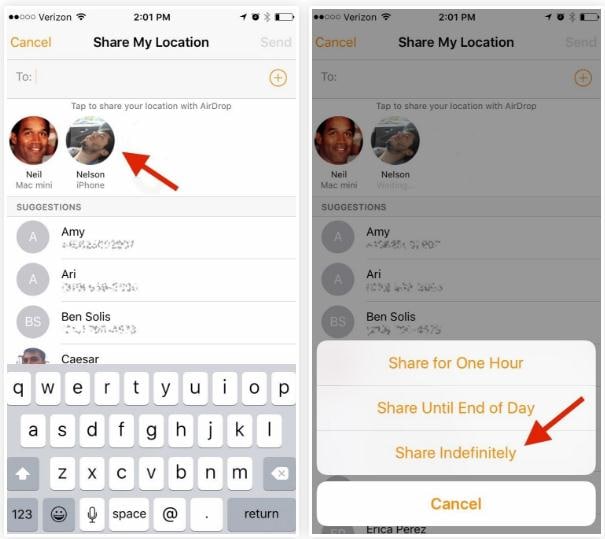
Step 5: The target device location will be shared with you. You will get a pop-up window “Accept” it. It will again ask if you want to share location so, click on “Don’t share”.
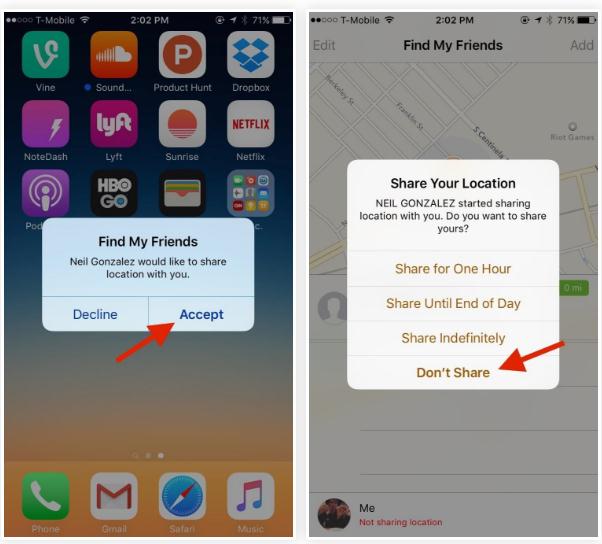
Step 6: Now go to your device, open the “Find my friends” app and click the icon of the target device. You will get a notification, where they are now when they leave from the place etc.
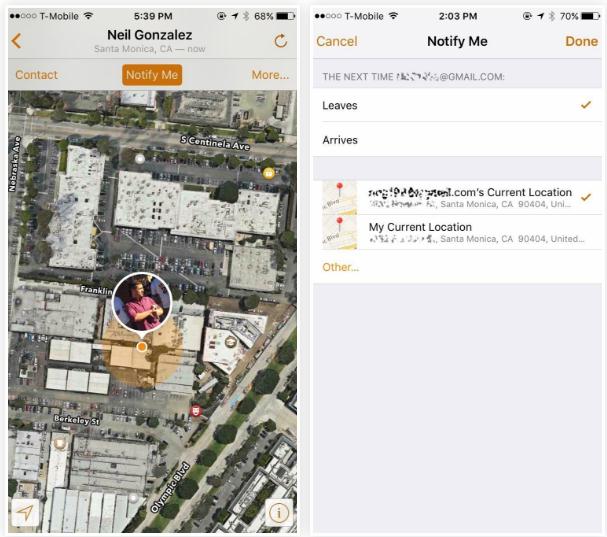
Note: If you want to hide the “Find my friends” app from the target device you can use the dock method which will be easy but the folder method is very tough.
 Lyric Video Creator Professional Version
Lyric Video Creator Professional Version
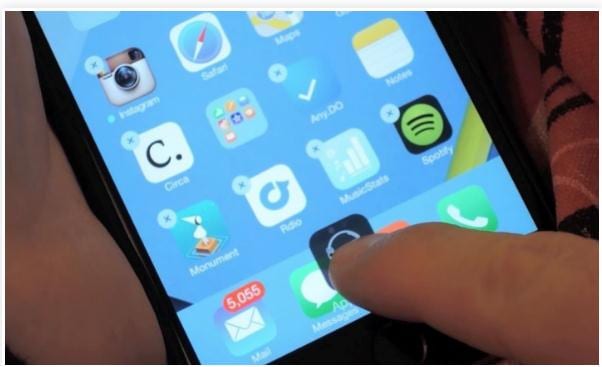
Part 4: Frequently Asked Questions
1. What is rooting? Does it have a warranty? Any rooting between Android and mSpy?
Rooting is obviously known as the control between Android users and Android subsystems. It has a warranty period and rooting is applicable if you track WhatsApp, Facebook messages.
2. How one can detect the software to monitor on an Android device?
mSpy is authorized and certified software and it has to run legally on both user and the target device. If the illegal process is found, you can assist customer support immediately.
3. If the phone was stolen, can I find My Motorola Edge 40 Neo using the number?
mSpy activates if installed on the iPhone completely. The process of finding the phone using a number is not applicable in mSpy.
We must tell you using mSpy and FlexiSPY are both one of the best methods to track a cell phone. Both the applications have several metrics and would certainly assist in how to track a cell phone without them knowing. We know that tracking a cell phone without them knowing is illegal, but when it comes to our children’s safety we have to do this at any cost.
2 Ways to Monitor Motorola Edge 40 Neo Activity
Your child’s security is priceless, and we understand that. As a parent, one constantly lives under pressure to protect their kids and ensure that a child is not using his/her cell phone for illegal/immoral purposes. Thus, we have 2 ways to monitor phone activity and keep a tab on your kid’s social media activities, call logs, messages, physical movements, etc.
Also, to protect your child from the perils prevalent in society, it is essential for parents to monitor the cell phone activity of their children from time to time, especially when your kid is a teenager and far from being a mature adult.
In this article, learn about two software that works as Android/iPhone monitor tools and help you gather all the information that you need about your kid, who he/she interacts with, and their activities.
Part 1: Why We Need to Monitor Child’s Phone Activity?
Why monitor cell phone activity? This question crosses the mind of every parent at some point or the other. Parental control and phone spy tools make it easy for parents to monitor phone activities and ensure children’s safety at all times. Parents are aware of where their kid is, who he/she is with, their actions, and their social media interactions, which are important inputs for parents to analyze their kid’s behavior and whether or not their child is in a safe company.
Also, if your child is out late and doesn’t make it home on time, parents can keep an eye on the location of the kids and be rest assured that they are not in danger.
Moving on, we all know that the internet/web is a blessing for this generation, but if misused, it can have catastrophic results. Children often fall prey to websites, online games, etc. that deviate their attention from studies and drive them to indulge in hazardous activities.
To protect your child’s future and know for sure that he/she is using their cell phone and the internet for productive uses only, it is important for parents to monitor phone activity regularly. To do so, many phone spy software and parental control apps are available. These tools work as browser trackers, call logs/messages trackers, real-time location trackers, Social media hacks, etc.
Given below are two great software to monitor cell phone activity easily. Give them a good read and use them to monitor phone activity on Android/iPhone.
Part 2: How to Monitor Phone Activity with mSpy?
mSpy is a cell phone monitoring App/Spy tool, which is helpful to keep a tab on the activities of your kid’s Android/iPhone. You can monitor text messages, calls, GPS locations , photos, browsing history, videos, etc. with this software. This software functions silently and does not let your kid know that he/she is being monitored. To use this software:
Step 1. First of all, purchase a mSpy plan from its official website . Then buy a premium plan, provide your e-mail ID, set up mSpy, and create an account on which installation instructions will be sent.
Step 2. Next up, gain physical access to your kid’s Android/iPhone. Download the mSpy App on it. Once the App is downloaded, log in with the details sent to you in your e-mail. mSpy will never send any notifications to the target device and keeps the monitoring process absolutely discrete.

Step 3. Lastly, finish setting up mSpy by following the instructions on the e-mail to access your Control Panel. Then visit the web-based interface- Dashboard. When you’re at your Dashboard, start tracking and monitoring the target Android/iPhone remotely. Check the screenshots below to get a better idea.
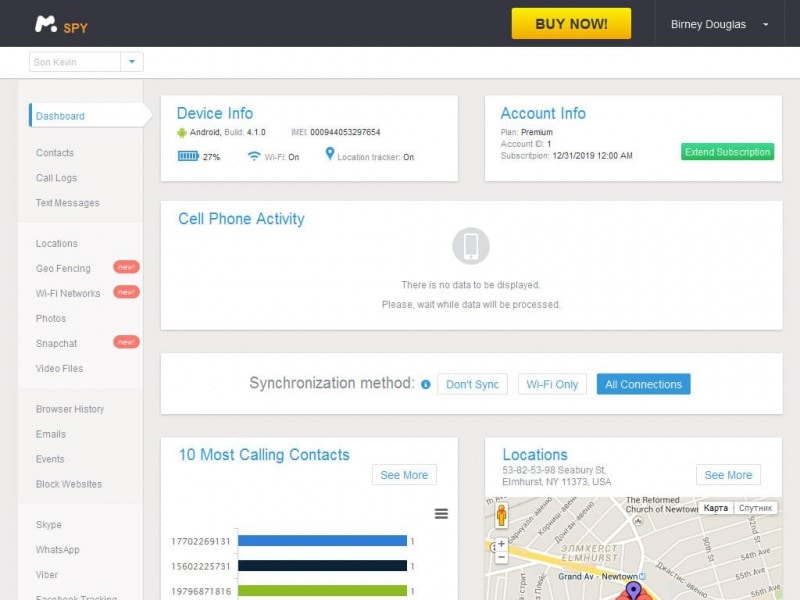
Part 3: How to Monitor Phone Activity with Famisafe?
Have you heard of Famisafe ? It is the best way to monitor phone activity and keeps track of call logs, messages, real-time location, social Apps such as Facebook, WhatsApp, YouTube, Instagram, Twitter, Messenger, etc.
Visit it at the Famisafe website to know more about its exciting features, functions, and how it helps to track, and monitor cell phone activity on Android and iPhone.
Given below is a step-by-step guide to use Famisafe and monitor iPhone/Android instantly.
Step 1. First and foremost, go to Google Play or App Store to download Famisafe on the parental device first and then use the email to register an account for Famisafe. After that, go to Google Play or App Store to download Famisafe Jr on your kid’s device and then follow the guide to tie up the kid’s device.

Step 2. Set the rules for kids’ devices. After you activate the account and connect the kid’s device, you can check the Activity report of the kid’s device, view the kid’s browser history or block the websites you don’t want the kids to access, and so on.

Part 4: Some Tips to Ensure Your Child’s Online Safety
- To be able to monitor phone activity with the help of spy tools listed above is great, but you can also make sure that your child is safe on the web by following these simple tips:
- Get to know and become a part of your kid’s online activity. For instance, join Social media forums and let your kids know that you’re a part of their cyberworld activities too.
- Set up rules to visit/not to visit certain websites and at particular hours of the day only.
- Set-up browser tracking.
- Interact with your kids and make them understand the importance of keeping their personal details off the web.
- Set up restrictions on the search engine and block certain websites.
- Make sure you are the first person your child approaches whenever he/she is in trouble.
We hope you find this guide and instructions herein useful. We recommend you to use Famisafe for its features and discrete cell phone monitoring techniques. Share it with your near and dear one as well and promotes online child safety.
- Title: How to Track WhatsApp Messages on Motorola Edge 40 Neo Without Them Knowing? | Dr.fone
- Author: Marray
- Created at : 2024-07-21 19:37:46
- Updated at : 2024-07-22 19:37:46
- Link: https://android-location-track.techidaily.com/how-to-track-whatsapp-messages-on-motorola-edge-40-neo-without-them-knowing-drfone-by-drfone-virtual-android/
- License: This work is licensed under CC BY-NC-SA 4.0.






 Forex Robotron Gold Package
Forex Robotron Gold Package Jutoh Plus - Jutoh is an ebook creator for Epub, Kindle and more. It’s fast, runs on Windows, Mac, and Linux, comes with a cover design editor, and allows book variations to be created with alternate text, style sheets and cover designs. Jutoh Plus adds scripting so you can automate ebook import and creation operations. It also allows customisation of ebook HTML via templates and source code documents; and you can create Windows CHM and wxWidgets HTB help files.
Jutoh Plus - Jutoh is an ebook creator for Epub, Kindle and more. It’s fast, runs on Windows, Mac, and Linux, comes with a cover design editor, and allows book variations to be created with alternate text, style sheets and cover designs. Jutoh Plus adds scripting so you can automate ebook import and creation operations. It also allows customisation of ebook HTML via templates and source code documents; and you can create Windows CHM and wxWidgets HTB help files. 
 Video Converter Factory Pro
Video Converter Factory Pro